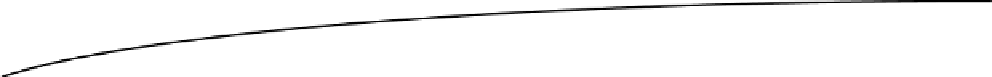Game Development Reference
In-Depth Information
Chapter
10
Deployment and
Compilation Tips
This chapter offers tips to deploy your application, assist in compilation, and other time-saving
goodies. Specifically, this chapter includes tips for the following:
Signing your application manually
: This is helpful if you use an
automated build system to build and sign your apps. Keep in mind that
applications must be signed before they can be distributed.
Creating a key store for signature of your application package
: This is
required to sign your app either manually or using the workbench.
Signing your application using the workbench
: This will show you how to
sign your app visually.
Install your signed application:
This will show how to install the signed
application into the real Android device.
A JNI cheat sheet
: It includes the most important tips you should
remember when building hybrid games that use both Java and C/C++.
Let's get started!
Signing Your Application
Before your application can be installed in any Android device, it must be signed using a
Java key store. This section describes the steps you must follow to accomplish this task.
You can find more details in the Android Developer's Guide.
In general you can sign your application in debug or release mode. For more information
327