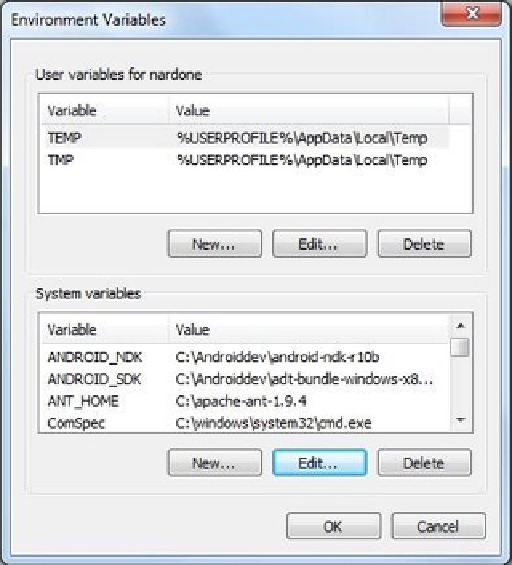Game Development Reference
In-Depth Information
Figure 2-1.
Windows system environment variables
Configuring Cygwin
After you have installed Cygwin, to run any of its command you need to write the paths
like this:
/cygdrive/<Drive letter>/<Path to your directory>.
So for instance, because I installed Ant in
c:\ apache-ant-1.9.4
, then the path must be
indicated as
/cygdrive/c/ apache-ant-1.9.4.
We can solve this by going to the Cygwin/home directory and editing the file named
.bash_profile
.
Edit the file and add the following at the end of the file:
export ANDROID_SDK='cygpath-u "$ANDROID_SDK"'
export ANDROID_NDK='cygpath-u "$ANDROID_NDK"'
export ANT_HOME='cygpath-u "$ANT_HOME"'
export JAVA_HOME='cygpath-u "$JAVA_HOME"'
Now you can call any of the tools included in those directories without having to add all the
directory path. For instance, if you try to call
ant -version
from the Cygwin directory you
can see that it runs properly: