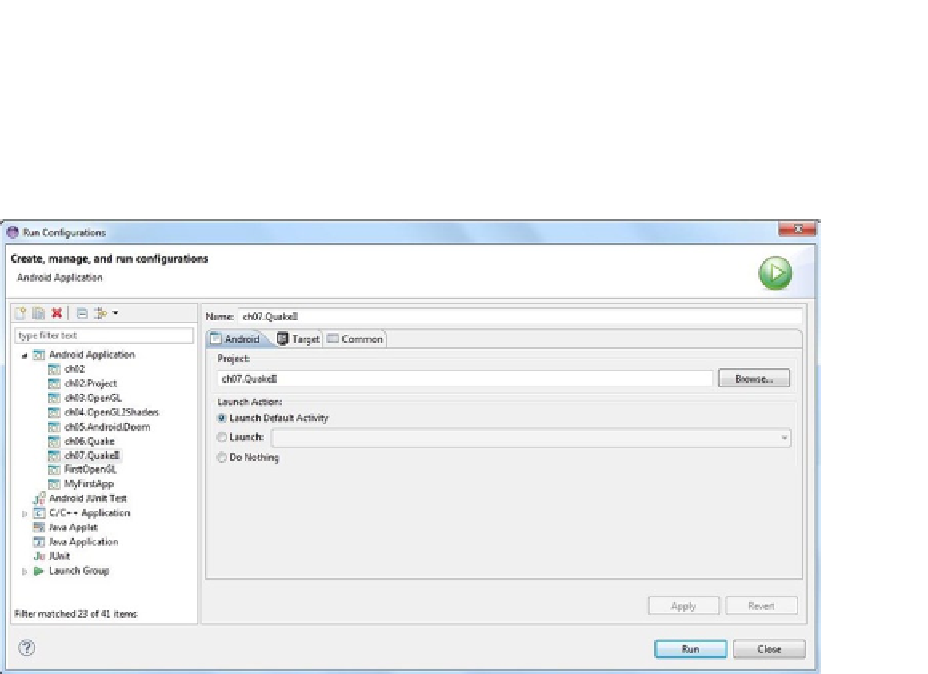Game Development Reference
In-Depth Information
Running on the Device or Emulator
With the native library compiled and ready for use, you can now run the game in the
emulator; but first, connect your device/tablet or run an emulator, then create a run
configuration in Eclipse, as shown in Figure
7-2
.
Figure 7-2.
Run configuration for Quake II
Before running the game, make sure you put the Quake II game files on your device's SD
card under
/sdcard/quake2/baseq2
Run the game and look at the Android log carefully. It should look something like Listing 7-11.
Listing 7-11. Quake II Run Log File
DEBUG/QuakeActivity(569): Display Size:800,480
DEBUG/QuakeView(569): Setting startup args & renderer
INFO/ActivityManager(72): Displayed com.opengl.q2/com.opengl.QuakeActivity: +3s469ms
DEBUG/QuakeView(569): onSurfaceCreated
DEBUG/Q2JNI(569): Q2Main[0]=quake2
DEBUG/Q2JNI(569): Q2Main[1]=+set
DEBUG/Q2JNI(569): Q2Main[2]=basedir
DEBUG/Q2JNI(569): Q2Main[3]=/sdcard/quake2
DEBUG/Q2JNI(569): Q2Main[4]=+set
DEBUG/Q2JNI(569): Q2Main[5]=skill
DEBUG/Q2JNI(569): Q2Main[6]=0
DEBUG/Q2JNI(569): Q2Main[7]=+set
DEBUG/Q2JNI(569): Q2Main[8]=nocdaudio