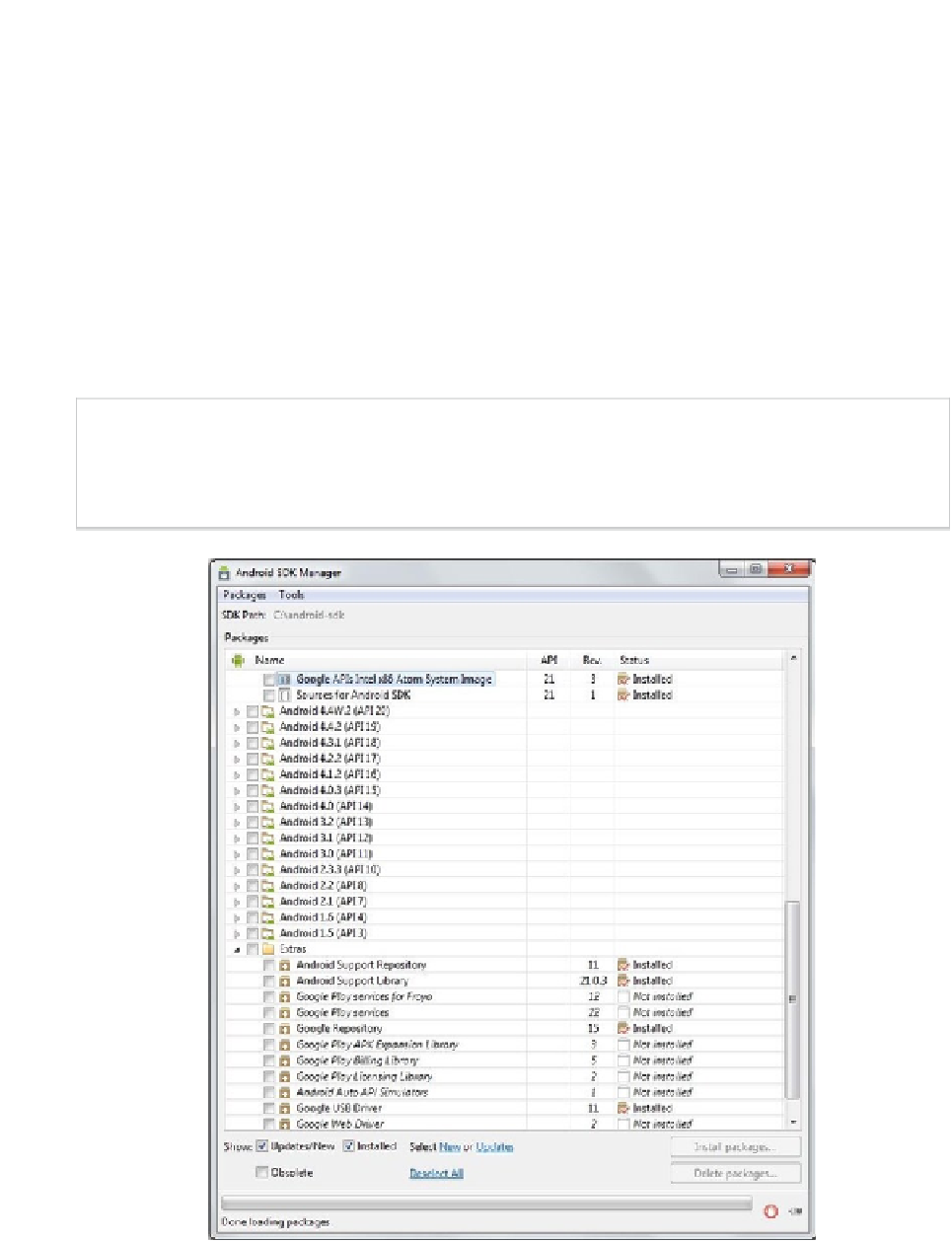Game Development Reference
In-Depth Information
To install the driver in your Windows host, follow these steps:
1.
Connect your device to your computer's USB port. Windows detects
the device and launches the Hardware Update Wizard.
2.
Select Install from a list or select a specific location and click Next.
3.
Select Search for the best driver in these locations, uncheck “Search
removable media,” and check “Include this location in the search.”
4.
Click Browse and locate the USB driver folder within your Android
SDK installation (
PATH-TO-SDK\android-sdk-windows\extras\google\
usb_driver\
).
5.
Click Next to install the driver.
Tip
The USB driver can be downloaded or upgraded from the Android AVD Manager. To install
Google, for instance, select Available Packages ➤ Google Inc ➤ Google USB Driver and click Install
Selected, as shown in Figure
1-13
.
Figure 1-13.
Installing the USB driver from the AVD Manager