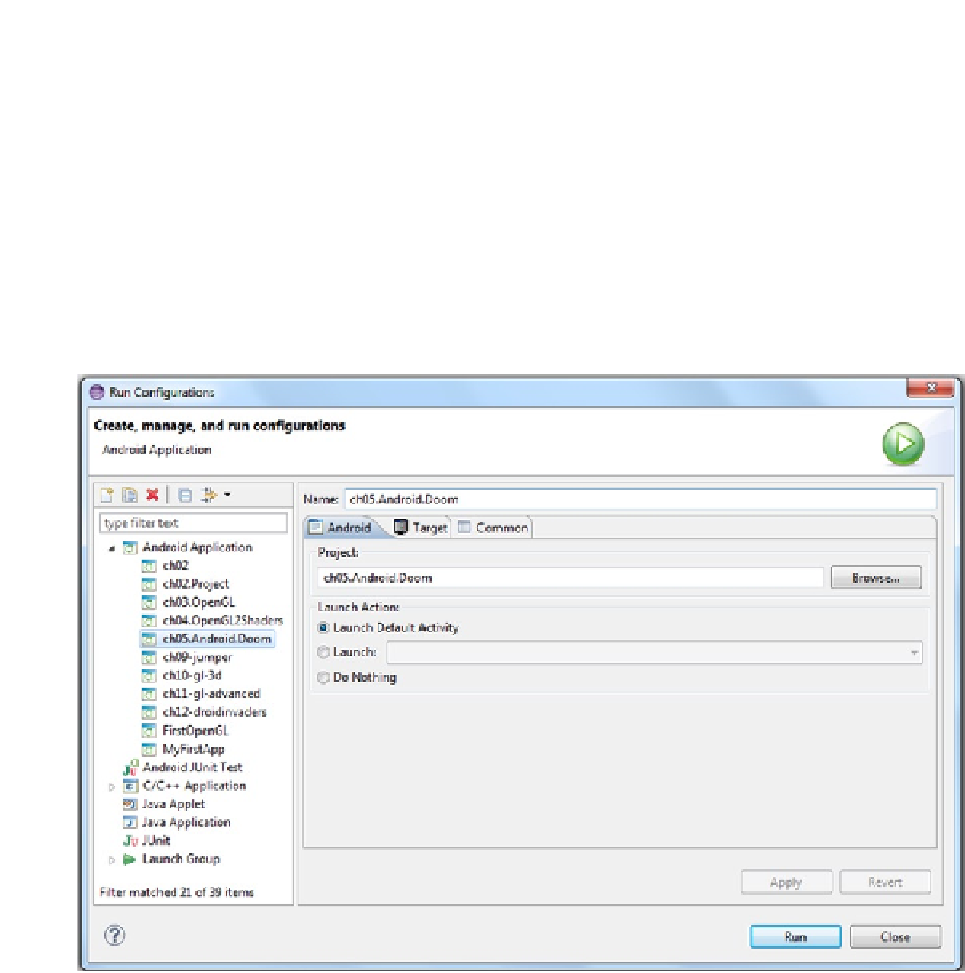Game Development Reference
In-Depth Information
Testing Doom in the Emulator
To test the game in the emulator, create a launch configuration within your Eclipse IDE, as
follows:
1.
From the main menu, select Run ➤ Run Configurations.
2.
Enter a name for the configuration (
Doom
) and select the project
ch05.
Android.Doom
.
3.
Set the Launch Action as Launch Default Activity. Figure
5-3
shows
the completed Run Configurations dialog box for this example.
Figure 5-3.
Android run configuration for Doom
4.
Click Run.
Now let's play some Doom! From the emulator, click Menu ➤ Start and monitor the log view
to make sure everything works.
Consider the log fragment in Listing 5-25.