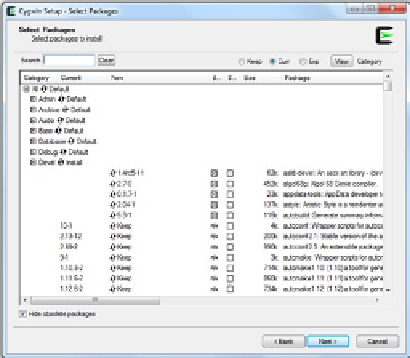Game Development Reference
In-Depth Information
Install Cygwin
Android is built on top of Linux, which is not compatible with Windows. Enter Cygwin
(version 1.7.9-1 or later). I have used the version 1.7.32 in this manuscript. This is a tool
that provides a Linux environment and very useful software tools to do Linux-like work on
Windows (such as building a program). It is necessary to run the NDK compilation scripts,
and it is required if you are doing any type of native development.
For this manuscript I installed the Windows version of the 1.7.33 development packages
such as Devel/make and Shells/bash.
Figure 1-4.
Cygwin list of packages for installation
For the examples we need to open the
Devel
(Development) category and at least select
gcc
,
g++
,
gdb
, and
make
, which are not part of the default selection.
Note
Cygwin is not required for native development in Linux.
As a last step you need to include the Cygwin Binary directory (bin) in the
PATH
environment
variable. Because you installed Cygwin in the directory
c:\cygwin
you will need to select as
follows in Windows:
Environment: Variables ➤ System Variables ➤ Select the variable named
PATH
➤ Edit ➤ Add
c:\cygwin\bin;
in front of the existing
PATH
entry.
Let's verify Cygwin works properly by running the Cygwin Command shell (
bash
or
sh
)
Figure
1-5
.