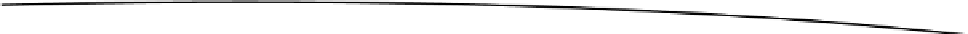Game Development Reference
In-Depth Information
Figure 1-1.
Installing the SDK 5 API and Libraries
To use Android SDK, you should install as a minimum the latest Android SDK tools and
Android platform such as:
Android SDK Platform-tools (ARM EABI v7a System Image)
Android SDK Build-tools (highest version)
The Android Support Library provides an extended set of APIs that are compatible with most
versions of Android such as:
Android Support Repository
Android Support Library
For the examples you also need to install the support library for additional APIs required for:
Android Wear
Android TV
Google Cast
Finally, to develop with Google APIs, you need the Google Play services package such as:
Google Repository
Google Play services
Select all the packages just described, click Install packages, and follow the instructions.
After installation completes, close the SDK Manager.
You are ready to get your Android Studio up and running with the Android development kit.