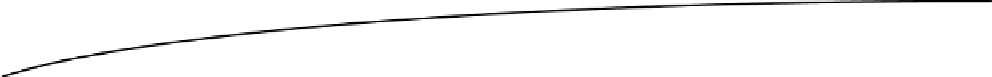Game Development Reference
In-Depth Information
Chapter
1
Welcome to Android Gaming
This chapter kicks things off by explaining how to set up your environment to compile hybrid
(C/Java) games, including the engines described in the later chapters of the topic. It also
explains how to set up the latest versions of the integrated development environment (IDE),
which is Android Studio 1.0.1 with SDK for Windows, plus the native development kit (NDK).
These tools are required to build powerful games for Android. They let you combine the
elegant object-oriented features of Java with the raw power of C for maximum performance.
The chapter ends by showing how to import the workspace for the game engines included in
Preparing the development environment includes having the following software installed on
your desktop:
Android IDE
: This is the development IDE used to create your projects.
I have used the Android Studio with SDK for Windows in this
manuscript.
Android SDK
(properly configured)
: At the time of this writing, the latest
version of the SDK is 5.0.1 (API 21).
Java JDK
7
: This is required to run Android Studio with SDK itself
(JRE alone is not sufficient).
Apache Ant 1.8 or later
The next section tells you how to set up your machine step by step.
1