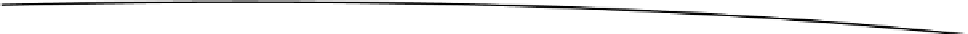Game Development Reference
In-Depth Information
The 20 triangular faces (that map to the vertices) are defined as follows:
// Face information
unsigned short FaceData[][3] = {
{0,1,2,},
{0,2,3,},
{0,3,4,},
{0,4,5,},
{0,5,1,},
{1,5,7,},
{1,7,6,},
{1,6,2,},
{2,6,8,},
{2,8,3,},
{3,8,9,},
{3,9,4,},
{4,9,10,},
{4,10,5,},
{5,10,7,},
{6,7,11,},
{6,11,8,},
{7,10,11,},
{8,11,9,},
{9,11,10,},
};
This information is used by the shaders in your C++ program to render the scene on screen,
as you'll see later. But first, let's take a look at the project in more detail.
Tackling the Project
Begin by creating a new Android project to host the code. Start the Eclipse Android project
wizard and create a new project, as shown in Figure
4-4
.