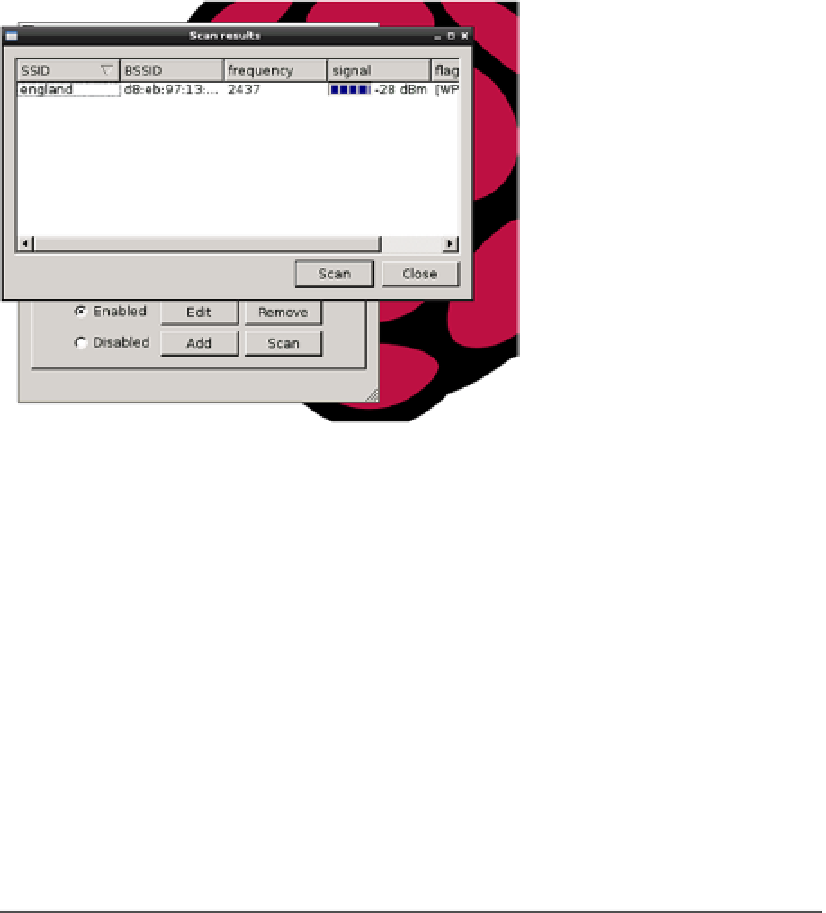Hardware Reference
In-Depth Information
Figure 7-3.
Results of a wireless network scan
Double-click the line representing your network. This brings up a new dialog box
that allows you to fill in the remaining authentication parameters:
Parameter
Example
Authentication
WPA-Personal (PSK)
Encryption
CCMP
PSK
Pass phrase
Enter settings that apply to your network. After completing the data input, click the
Add button. As you exit the dialog box,
be sure to select Save Configuration from the
File menu
.
■
Don't forget to pull down Save Configuration from the File menu before you
exit the setup application. this is easily forgotten, and no reminder of unsaved changes is
provided.
Caution