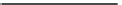Hardware Reference
In-Depth Information
Choosing a profile from this menu changes the following parameters in
/boot/config.txt
:
Parameter
None
Modest
Medium
High
Turbo
arm_freq=
700
800
900
950
1000
core_freq=
250
250
250
250
500
sdram_freq=
400
400
450
450
600
over_voltage=
0
0
2
6
6
When trading reliability for performance, these factors should be considered as it
relates to your application:
•
How critical is the application for
·
Correctness/accuracy
·
Uptime
•
How does increased performance relate to the results?
·
Improved accuracy (Fourier transforms, real-time
processing)
·
Increased number of measurements/sampling points
•
What is the impact of failure?
•
Will the unit perform reliably in all required temperatures (in an
enclosure, outdoors)?
How do these performance profiles affect day-to-day performance? Developers are
often concerned about compile times, so I did a simple compile-time test.
The test procedure used is as follows:
With
raspi-config
, configure the desired overclocking
profile.
1.
2.
Reboot.
3.
Change to the topic's source code top-level directory.
Use the command
make clobber
.
4.
Use the command
time make
.
5.
Table
5-2
summarizes the results in seconds for compiling all projects for this topic,
using the different overclocking profiles. The elapsed times did not always improve
(Real), but they can vary widely because of how I/O to the SD card occurs. The CPU time
otherwise improved, with one small exception between Medium and High “User” CPU
time.