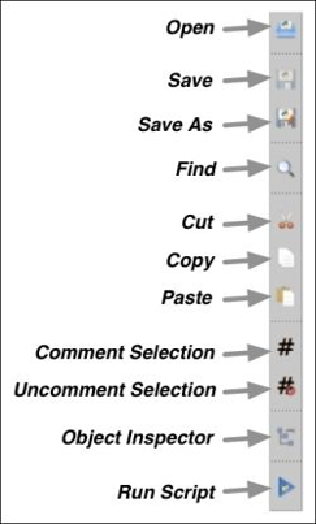Graphics Reference
In-Depth Information
You'll probably want to memorize the top three icons as there are currently no keyboard
shortcuts to open and save Python scripts.
Let's use the console editor to create a simple Python program and run it. With a QGIS
project loaded, type the following into the editor:
for layer in iface.legendInterface().layers():
print layer.name()
As you can probably guess, this program prints out the names of the various layers within
the current project. To run this program, save it by clicking on the
Save As...
toolbar icon;
then, either click on the
Run script
toolbar icon ( ), or type the keyboard shortcut,
Ctrl
+
Shift
+
E
(that's
command
+
Shift
+
E
on Mac). You should see something like the fol-
lowing appear in the Interpreter Log: