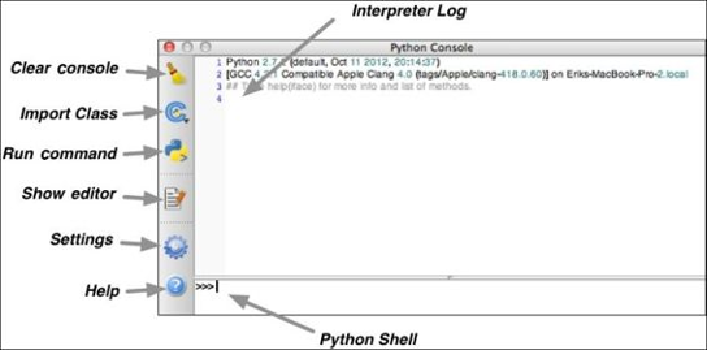Graphics Reference
In-Depth Information
Using the console
While you briefly used the QGIS Console in the previous chapter, it is worth examining the
QGIS Console window in more detail, so that you are aware of the various features that are
available.
If you don't already have it open, choose the
Python Console
item from the
Plugins
menu
to open the console. The following screenshot shows the various parts of the console win-
dow:
Let's take a closer look at these various parts:
• The
Clear console
button wipes out the contents of the interpreter log
• The
Import Class
pop up contains shortcuts to import some commonly-used
PyQGIS classes