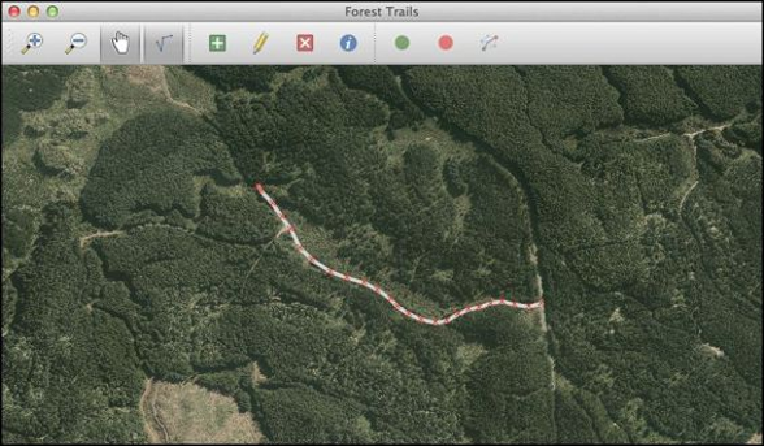Graphics Reference
In-Depth Information
Testing the application
With all of this code implemented, it's time to test out our application. Run the appropriate
startup script, and zoom in slightly on the map. Then click on the
Edit
action, followed by
the
Add Track
action. All going well, you should be able to click on the map to define the
vertices of a new track. When you're done, press the
Return
key to create the new track.
The result should look something like the following screenshot:
If you then click on the Edit Tracks icon again, you'll be asked if you want to save your
changes. Go ahead, and your new track should be made permanent.
Now go back to the track editing mode and try creating a second track that connects with
the first. For example: