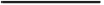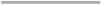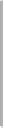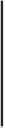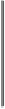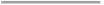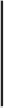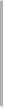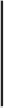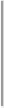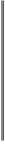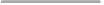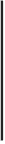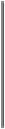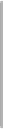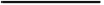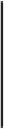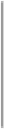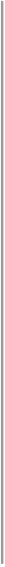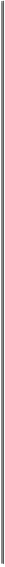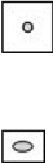Graphics Reference
In-Depth Information
•
symbol.insertSymbolLayer(index, symbol_layer)
: This inserts a
symbol layer at a given index.
•
symbol.deleteSymbolLayer(index)
: This removes the symbol layer at
the given index.
Note
Remember that to use the symbol once you've created it, you create an appropri-
ate renderer and then assign that renderer to your map layer. For example:
renderer = QgsSingleSymbolRendererV2(symbol)
layer.setRendererV2(renderer)
The following symbol layer classes are available for you to use:
PyQGIS class
Description
Example
This displays a
point geometry as
a small colored
circle.
QgsSimpleMarkerSymbolLayerV2
This displays a
point geometry as
an ellipse.
QgsEllipseSymbolLayerV2
This displays a
point geometry as
a single character.
You can choose
the font and char-
acter to be dis-
played.
QgsFontMarkerSymbolLayerV2
This displays a
point geometry
using a single
SVG format im-
age.
QgsSvgMarkerSymbolLayerV2