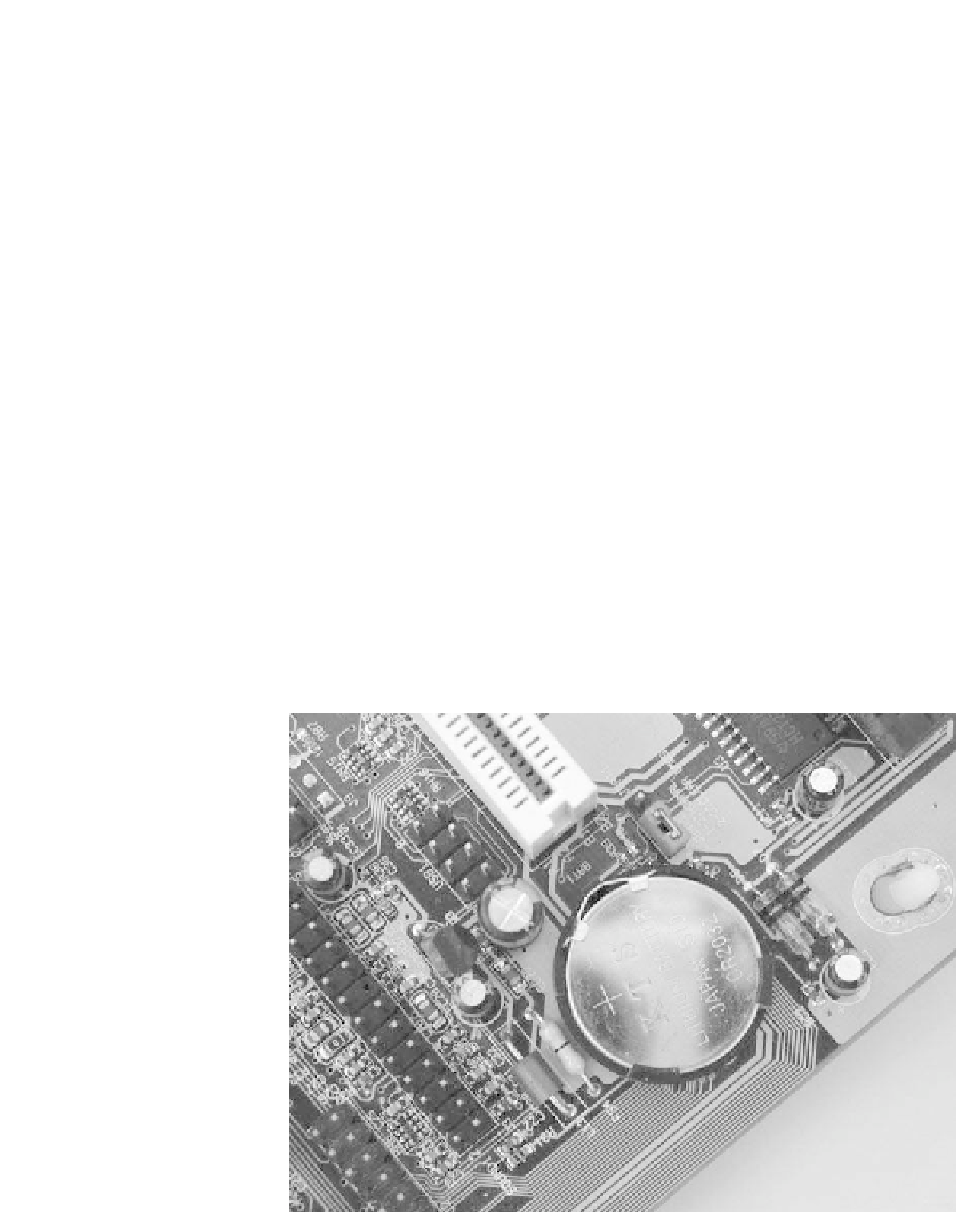Hardware Reference
In-Depth Information
Sixteen byte of this memory are used to retain the real-time clock settings (date
and time information), whilst the remainder contains important information on
the configuration of the system. When the CMOS battery fails or when power is
inadvertently removed from the real-time clock chip, all data becomes invalid
and the set-up program has to be used to restore the settings of the system. This
can be a real problem
unless
you know what the settings should be! The organi-
zation of the CMOS memory is shown in Table 1.13 (note that locations marked
'reserved' may have different functions in different systems). CMOS memory is
also sometimes referred to as non-volatile random access memory (NVRAM).
BIOS ROM
The BIOS ROM is programmed during manufacture. The programming data
is supplied to the semiconductor manufacturer by the BIOS originator. This
process is cost-effective for large-scale production. However, programming
of the ROM is irreversible; once programmed, devices cannot be erased in
preparation for fresh programming. Hence, the only way of upgrading the BIOS
is to remove and discard the existing chips, and replace them with new ones.
This procedure is fraught with problems, not least of which is compatibility
of the BIOS upgrade with existing DOS software (see page 398 for further
information relating to BIOS upgrading).
The BIOS ROM invariably occupies the last 64 or 128 KB of memory (from
F0000 to FFFFF or E0000 to FFFFF, respectively) within the first megabyte
of physical memory. Additional BIOS extensions are provided for other I/O
functions (see Figure 1.19).
Photo 1.11
CMOS battery. The link adjacent to the battery can be used to
clear the memory