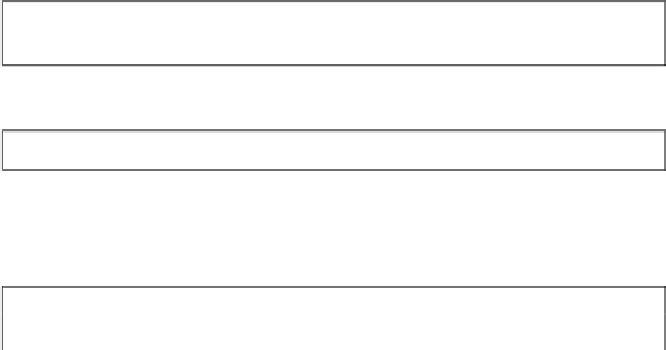Hardware Reference
In-Depth Information
If the problem results from running one program, the program should be
replaced. If the problem occurs when you access multiple files and programs,
the damage is likely caused by damaged hardware. You may want to clean boot
the computer to help you identify the particular third-party memory-resident
software. Note that programs that are not memory-resident can also cause IPF
error messages.
The following faults can cause Kernel32.dll error messages:
•
Damaged swap file
•
File allocation damage
•
Damaged password list
•
Damaged or incorrect version of the Kernel32.dll file
•
Damaged registry
•
Hardware, hot CPU, over-clocking, faulty broken power supply, RF noise, or
a defective hard disk controller
•
BIOS settings for Wait states, RAM timing, or other BIOS settings
•
Third-party software that is damaged or incorrectly installed .dll files that
are saved to the desktop
•
A non-existent or damaged Temp folder
•
A corrupted Control Panel (.cpl) file
•
Incorrect or damaged hardware driver
•
Incorrectly installed printer drivers (or HP Jetadmin drivers)
•
Damaged Java Machine
•
Damaged .log files
•
Damaged entries in the History folder
•
Incompatible or damaged dynamic link library files
•
Viruses
•
Damaged or incorrect Msinfo32.exe file
•
Low disk space.
If you are using Windows 95 or Windows 98, you may receive the following
error message:
This program has performed an illegal operation and will be shut down. If
the problem persists, contact the program vendor.
When you click Details, you may receive the following error message:
[Program] caused an invalid page fault in module at [location]
After you click OK, the program shuts down.
If you are using Windows Millennium Edition (ME), you may receive the
following error message:
[Program] has caused an error in [location].
[Program] will now close.
To view the details, press ALT
+
D, or open the Faultlog.txt file in the Windows
folder. If you continue experiencing problems, you should try restarting your
computer.