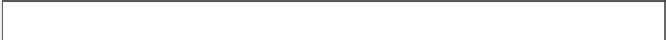Hardware Reference
In-Depth Information
If you determine that the problem is not caused by a faulty registry data
file you will need to restore the original registry data file. The procedure is as
follows:
1
Restart the computer to a command prompt.
2
Type the following commands, pressing ENTER after each command:
c:\windows\command\attrib -s -h -r c:\windows\system.dat
copy c:\windows\system.dax c:\windows\system.dat
3
Overwrite the existing System.dat file if you are prompted to do so.
4
Restart the computer.
5
If the problem is still unresolved the next stage is that of re-installing the
Windows core files. You will need the original installation CD-ROM and you
should install Windows in a 'clean' folder. If the new installation resolves
the problem this usually indicates that either one or more of your Windows
core files has been damaged, or that there is an error in the configuration
of your original installation. You can choose to use the new installation of
Windows, but you will have to reinstall any application programs so that they
are correctly recognized by Windows.
6
If the problem is not resolved with a 'clean' installation, the condition is
probably attributable to faulty hardware. In such a case you may need to con-
tact the motherboard manufacturer as well as the manufacturer of any adapter
cards that are fitted to the system. If you have access to a similar system that
is fault-free, you should, of course, be able to carry out substitution tests.
Fatal exceptions
Fatal exceptions occur in the following situations:
•
If access to an illegal instruction has been encountered
•
If invalid data or code has been accessed
•
If the privilege level of an operation is invalid.
When any of these situations occur, the processor returns an exception to the
operating system, which in turn is handled as a fatal exception error message.
In many situations, the exception is non-recoverable and you must either shut
down or restart the computer, depending on the severity of the error.
Fatal exceptions are likely to be encountered when:
•
you attempt to shut down the computer
•
you start Windows
•
you start an application or other program from within Windows.
In either of these cases, an error message like that shown below will appear:
A fatal exception [code] has occurred at [location].
In order to distinguish the type of fatal exception that has occurred these
errors are given codes that are returned by a program. The value of the code
represents the enhanced Instruction Pointer to the Code Segment; the 32-bit
address is the actual address where the exception occurred.