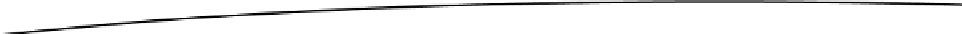Game Development Reference
In-Depth Information
Figure 2-50.
Assigning the BigTree_Leaves material to the leaf node in the Tree component
When the screen redraws, you should see proper leaf shadows below the prefab tree. Now you will
have to update the tree in the Terrain's Plant Trees module.
14.
Select the Terrain, and go to the Plant Trees section.
15.
Click the Refresh button, and move the cursor over to the Scene view.
The shadows are now being drawn properly for all of the terrain trees (Figure
2-51
). Any time you
change a tree asset or prefab, you must use “Refresh the trees” to update them.