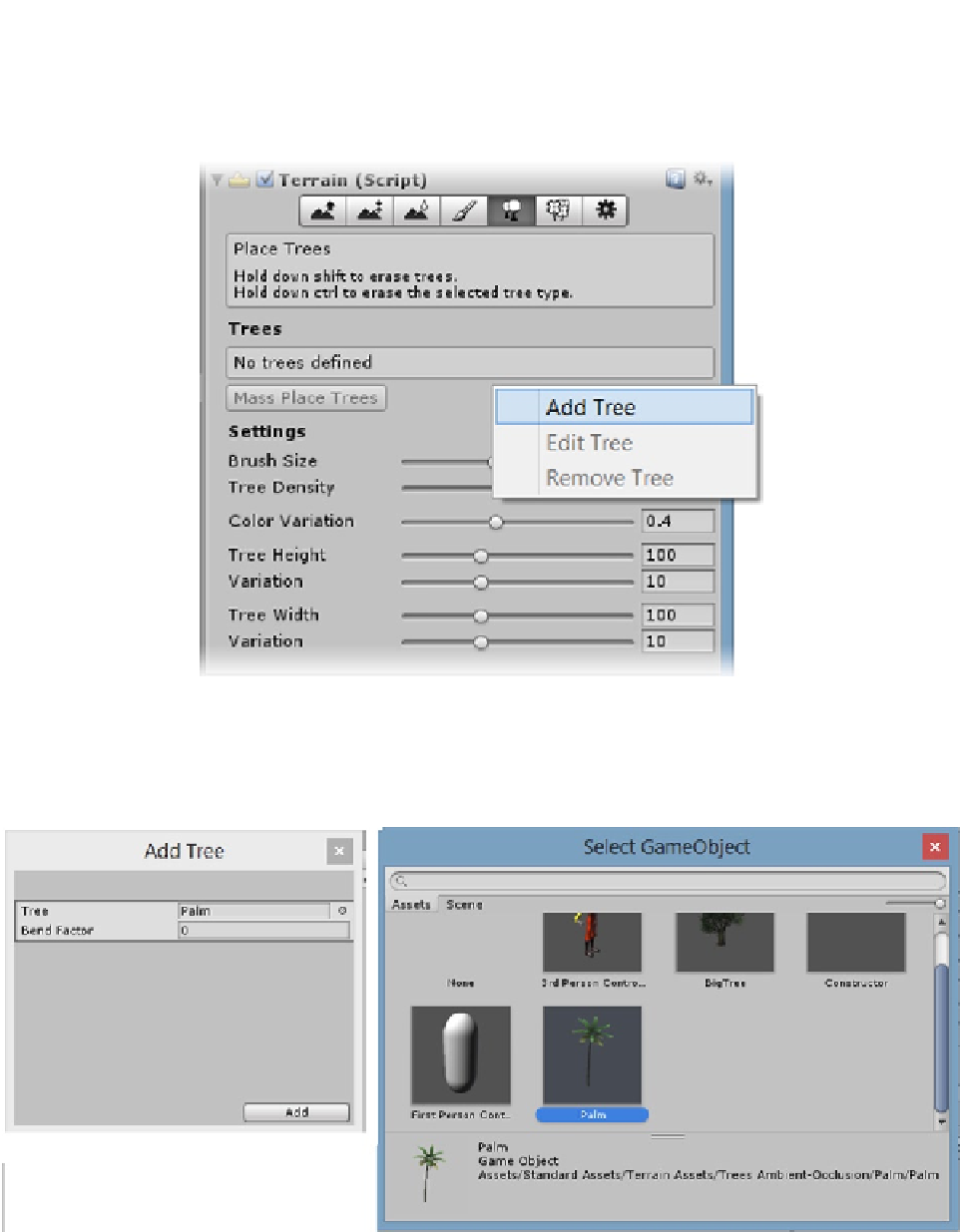Game Development Reference
In-Depth Information
Just like the textures, the trees must be loaded into the module before they are available for use.
5.
Click the Edit Trees button, and select Add Tree (Figure
2-45
).
Figure 2-45.
The Edit Trees list
6.
In the Add Tree window, click the Browse icon and select the Palm (Figure
2-46
).
Figure 2-46.
Loading the Palm into the Add Tree dialog