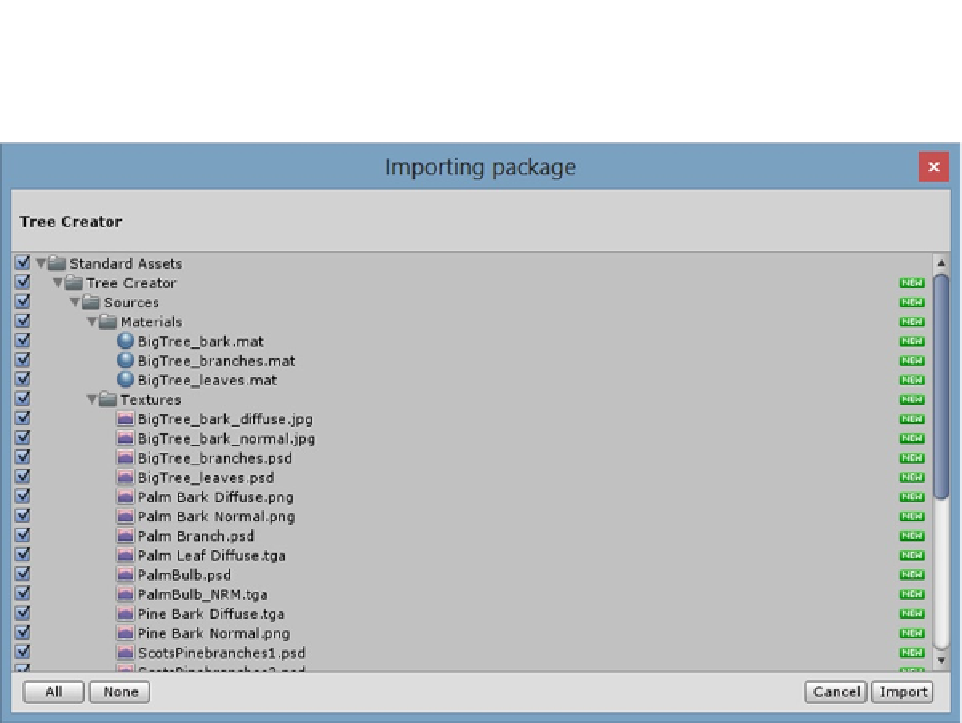Game Development Reference
In-Depth Information
3.
The Importing Package dialog will open when the package has been
expanded (Figure
2-42
).
Figure 2-42.
The Tree Creator package ready and waiting for import
4.
Click Import.
5.
In the Project view, under Favorites, click All Models.
6.
The only tree model showing is the Palm tree.
7.
Click on it, and click and drag in the Preview window of the Inspector to
rotate the view (Figure
2-43
).