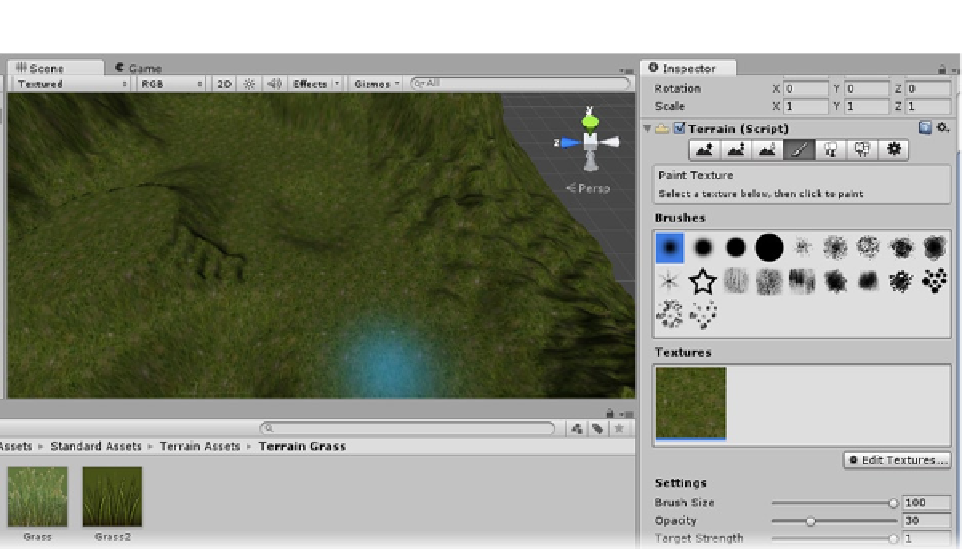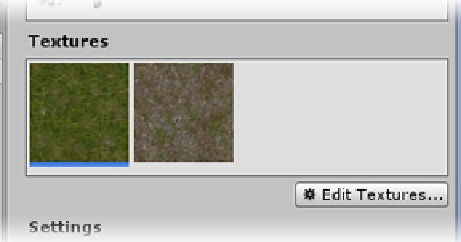Game Development Reference
In-Depth Information
Figure 2-35.
The Add Terrain Texture dialog
To get some practice painting a terrain texture, you will need to add another texture.
8.
Click the Edit Textures button again, and select Add Texture again.
9.
Select Grass&Rock, and click Add.
The new texture is added to the available textures (Figure
2-36
). Note that the Grass(Hill) texture has
a light blue strip at its base. This tells you that it is the currently active texture for painting.
Figure 2-36.
The two available terrain textures
10.
This time, load Cliff (Layered Rock).