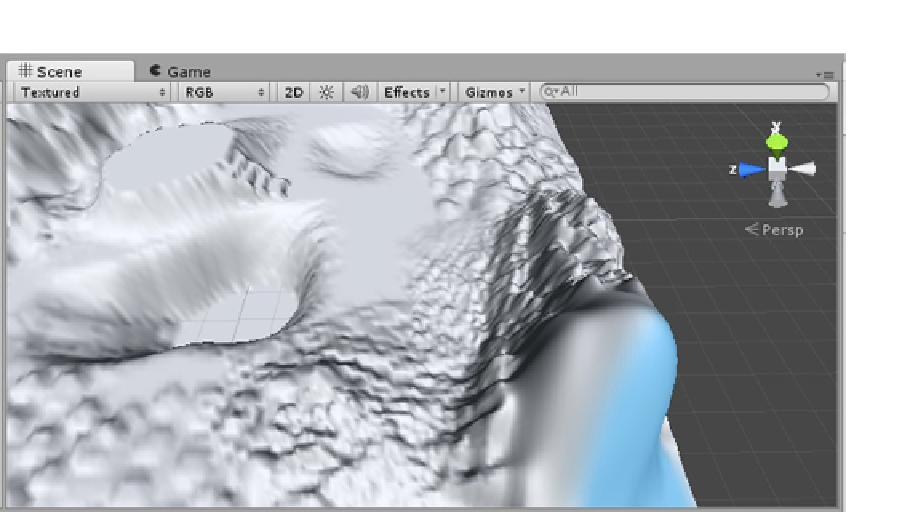Game Development Reference
In-Depth Information
Figure 2-30.
Some of the jagged peaks weathered into gentle slopes
Just as with the previous tools, the Smooth Height is also additive, so you can set the Opacity lower
and make repeated passes over areas that need attention.
Adding Textures
While the terrain is certainly looking more interesting, it is in great need of some textures.
Fortunately, because you imported the Terrain Assets package when you created the project, you
will have some nice textures to work with. Terrain textures must be tiled, of course, to avoid seams,
but they must also contain very few features that the human eye will recognize as repeated patterns.
Alpha channels will be ignored.
Let's begin by looking at the textures provided by the Terrain Assets package.
1.
In the Project view, Assets folder, Terrain Assets, select the Terrain Textures
folder.
2.
Use the size slider to see the thumbnails at their maximum.
3.
Click on Grass(Hill) in the second column.
4.
Adjust the Inspector's width and the preview window's height to get a good
view of the texture (Figure
2-31
).