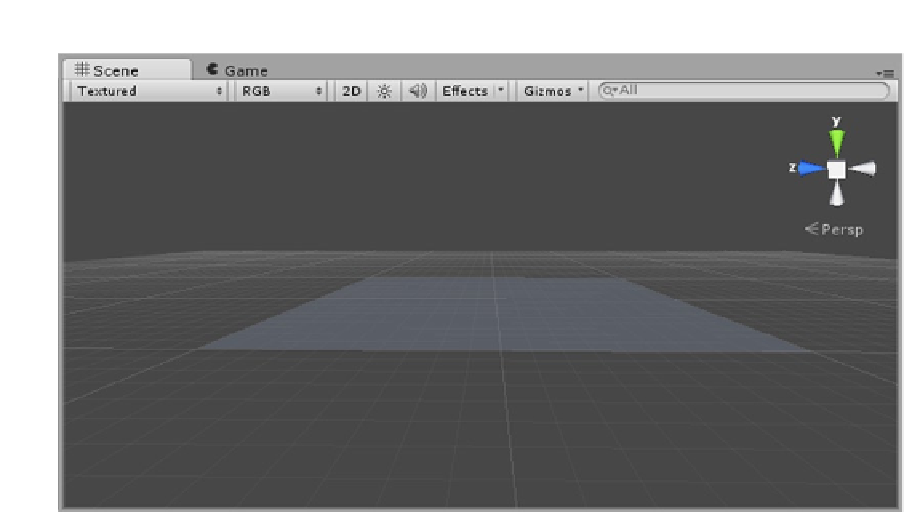Game Development Reference
In-Depth Information
Figure 2-21.
The newly sized Terrain in the viewport
Always make sure you are happy with your initial parameters before you start creating your terrain's
features. The various resolutions store the information for how much detail will be used in your
terrain's various features. Larger resolution for these images will, of course, take up more disk
space/download time and memory. The test scene you are building will be fine with the defaults.
The next parameter that must be set is the “flatten” height. Think of it as the base level for your terrain.
The topography tools allow you to paint up or down from that base level. In the earlier example, because
you want your lake to be 20 meters deep, the flatten height will be 20 meters. The Flatten tool is found in
the Paint Height module.
9.
In the Inspector, in the Terrain's Paint Height module, set the Height to
20
and
press the Flatten button (Figure
2-22
).