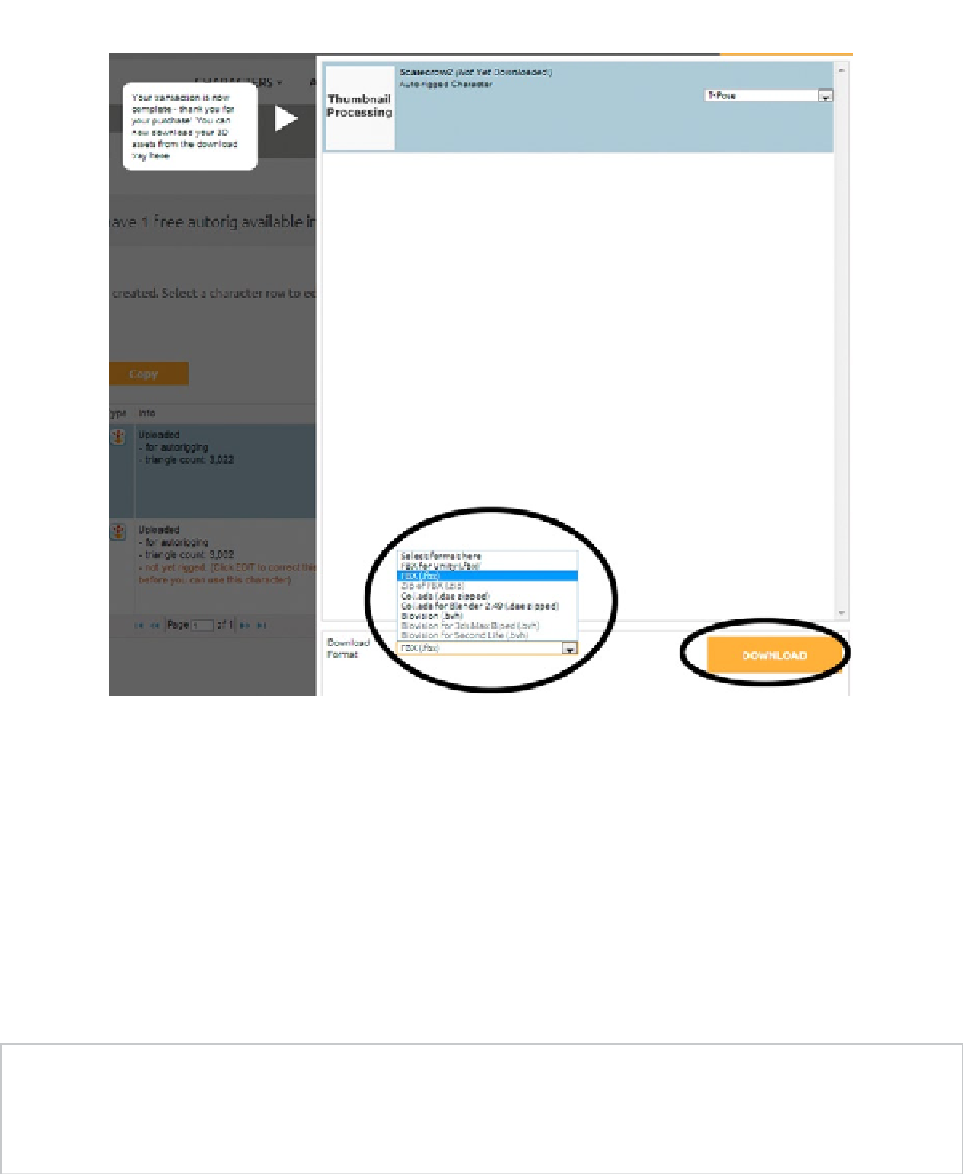Game Development Reference
In-Depth Information
Figure A-12.
Choosing .FBX for the export format for your rigged character and selecting Download
10. Click the “Download” button (Figure
A-12
, right).
11. Save the file.
You've completed the Mixamo rigging process.
Note that the character is rigged and
ready
for animations, but it does not yet contain any. At this point,
you can bring it back into your digital content creation software to create your own animations, or
bring it directly into Unity and use many of the animations available for Mecanim from the Unity
asset store.
Tip
If later on you find that you need to go back to your character and adjust the rig, Mixamo will allow you
to go back to your two free rigs and re-rig, based on your account (as of this writing). So don't forget your
username and password!