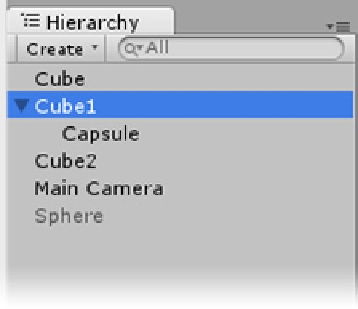Game Development Reference
In-Depth Information
They now reflect its offset from its parent rather than its location in the scene.
6.
Click the arrow to the left of the new parent object to see the newly created
hierarchy (Figure
2-10
).
Figure 2-10.
The parent, Cube1, and its new child, Capsule
7.
Now select and rotate Cube1.
The capsule rotates around its parent as expected.
8.
Inspect the capsule's x, y, and z Position values.
The values remain the same as when the Capsule was first parented to Cube1.
9.
Double-click the capsule to frame it in the viewport.
10.
Select Cube2.
11.
From the GameObject menu, use “Move to View” to position it at the scene's
focal point (Figure
2-11
).