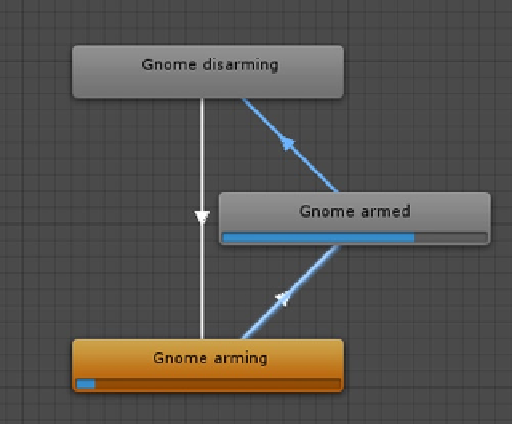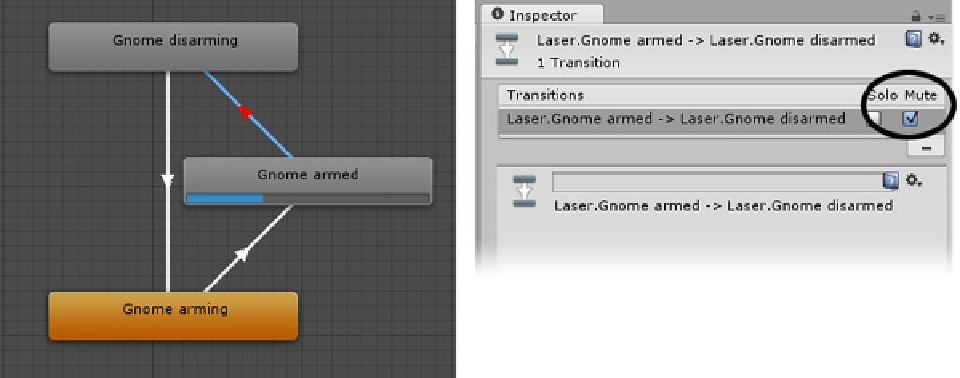Game Development Reference
In-Depth Information
Figure 11-14.
The Laser layer's states at runtime
6.
In the Laser layer, set the Weight to
1
.
Now the Hat Node mask overrides the Base layer states for its objects only (the Hat Node and its
children), and the armed animations play through. Because the Gnome Armed clip is so short, it is
almost always being blended with another state during the transition. It will require something more
than the Exit Time in some of the transitions, but for now, you can use Mute to see the animations
better.
1.
Select the transition from Gnome armed to Gnome disarming, and mute it
(upper left in the Inspector (Figure
11-15
).
Figure 11-15.
Muting a transition—the red arrow indicates the muted transition