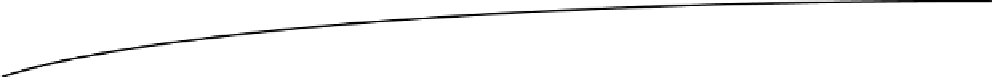Game Development Reference
In-Depth Information
Chapter
11
Bonus Features
With your game in a “finished” state, you may occasionally have the opportunity to add a few of
those missing details that got cut due to time or budget. In this chapter, you will revisit Mecanim
to give your Gnomatic Garden Defender another weapon to fight the zombie-bunny hordes, bring
the electric slug in as a power-up, and introduce a means of locating that last pesky zombie bunny
required to win the game. You will begin with the feature that will most help the player to finish
the game.
Creating a Zombie-Bunny Locator
While testing the game during its various stages of completion, you have undoubtedly discovered
that the last one or two zombie bunnies can be difficult to find. You probably checked the Hierarchy
view for the clones to make sure the count remaining was correct. And after a few more sweeps of
the garden, you may even have resorted to checking the Scene view from a top projection to locate
the miscreants. About that time, it probably occurred to you how nice it would be to allow the player
to have a bird's eye view of the garden as well.
Fortunately, creating that type of functionality is fairly straightforward. A new camera and some more
layer control will help you on your way.
Spy Map
With Unity Pro, you can render a camera view to texture, enabling you to create security cameras
that play on in-game monitors. A simple HUD-type display, however, requires only a camera and a
new layer.
1.
From Edit, Project Settings, Editor, set the Default Behavior Mode back to 3D.
2.
Open the GardenLevel1 scene.
3.
In the Scene view, toggle off 2D and arrange a top iso view to get a good
view of the garden.
525