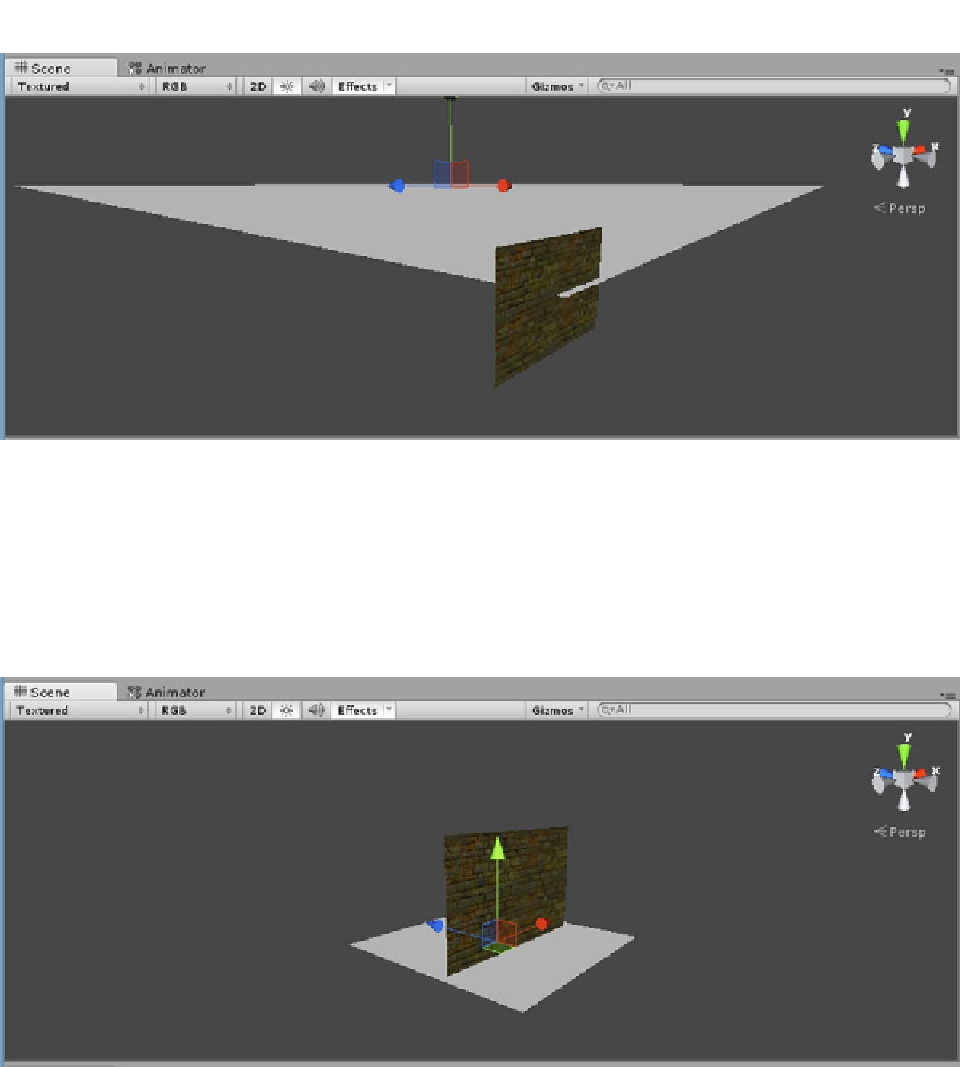Game Development Reference
In-Depth Information
Figure 10-31.
The Terrain with respect to the Quad
7.
In the Terrain's Settings section, set its Terrain Length and Width to
20
and its
Height to
2
.
8.
Set the Terrain's Y Position to about
-5.3
, and move it to center it on the
Quad in the x and z (Figure
10-32
).
Figure 10-32.
The mini-terrain in position
9.
In the Paint Textures section, add the dirt texture of your choice.