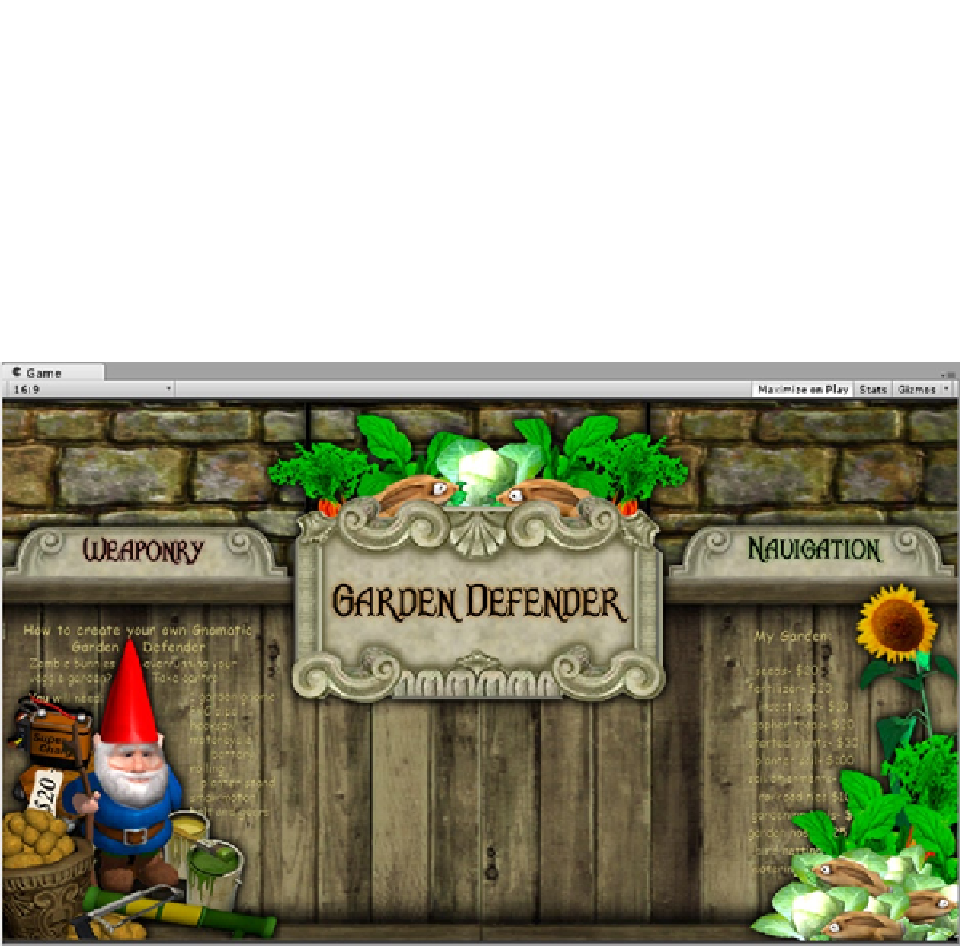Game Development Reference
In-Depth Information
The two information panels will slide up from behind the fence.
4.
Name the two information panels
Weaponry
and
Navigation
to match
their titles.
5.
Set their Z Positions to
0.7
and their Z Rotations to
270
.
6.
Hold the Shift key down while adjusting the Y position to constrain to vertical
movement on the Weaponry panel.
The panel's corners should just peek over the fence (Figure
10-21
). When you are happy with the
location, center the Title Block.
Figure 10-21.
The sprites in position
7.
Toggle off the 2D display, and orbit the viewport to see the manual layering of
the sprites and quads (Figure
10-22
).