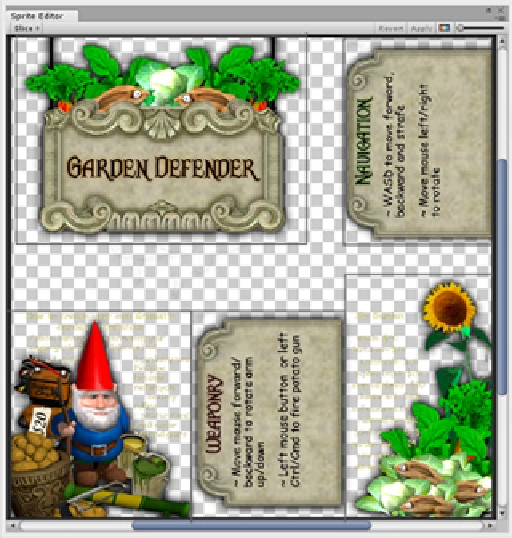Game Development Reference
In-Depth Information
If you are wondering why a 0 z depth is closer than the Stone Wall's 1 depth, remember that you are
in 2D view where you are looking forward from the Back view.
The remaining objects for your menu, aside from the buttons, will be sprites.
1.
From the GUI Assets folder, select the StartScreen image and change it to
Sprite Mode, Multiple.
2.
In the Sprite Editor, click and drag directly in the image to manually define
each sprite.
3.
Click to edit each one to refine its size, and position them as per Figure
10-20
.
Figure 10-20.
The StartScreen texture sheet, sliced manually
4.
Click Apply, and close the Sprite Editor.
Next you will be adding the new sprites to the menu scene.
1.
Drag the sprites from the Project view into the Scene view.
2.
Set the Z Position for the gnome, plants, and title block to
-0.5
so they all
appear in front of the quads.
3.
Name them
Plants
,
Gnome
, and
Title Block
.
The Gnome belongs in the left lower corner, the plants in the right lower corner, and the title block at
the top, center position.