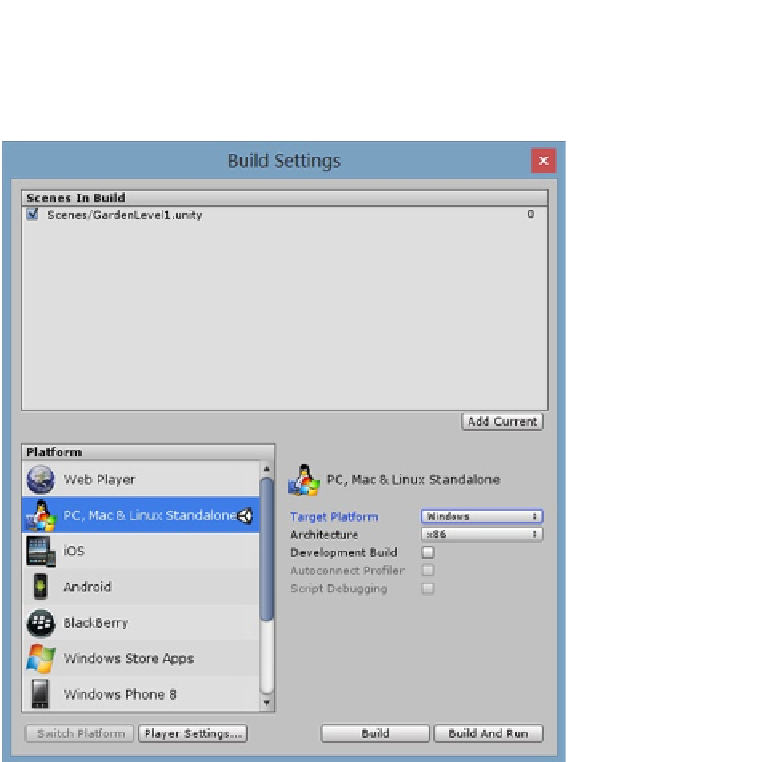Game Development Reference
In-Depth Information
8.
Make sure PC, Mac & Linux Standalone is chosen for the Platform setting
and the appropriate Target Platform is selected (Figure
10-17
).
Figure 10-17.
The Build Settings dialog ready to build for Windows
9.
Click Build and Run.
10.
Name it
GardenTest
, and save it somewhere outside of the project folder.
The Configuration dialog appears.
1.
At the configuration dialog, select 1280 x 720, Fantastic, Windowed and then
click Play.
2.
Go into the garden, shoot a few zombie bunnies and then select Play Again.
The game starts all over.
3.
Next, select Quit.
The game closes in a well-behaved manner.
4.
Close the Build Settings window.