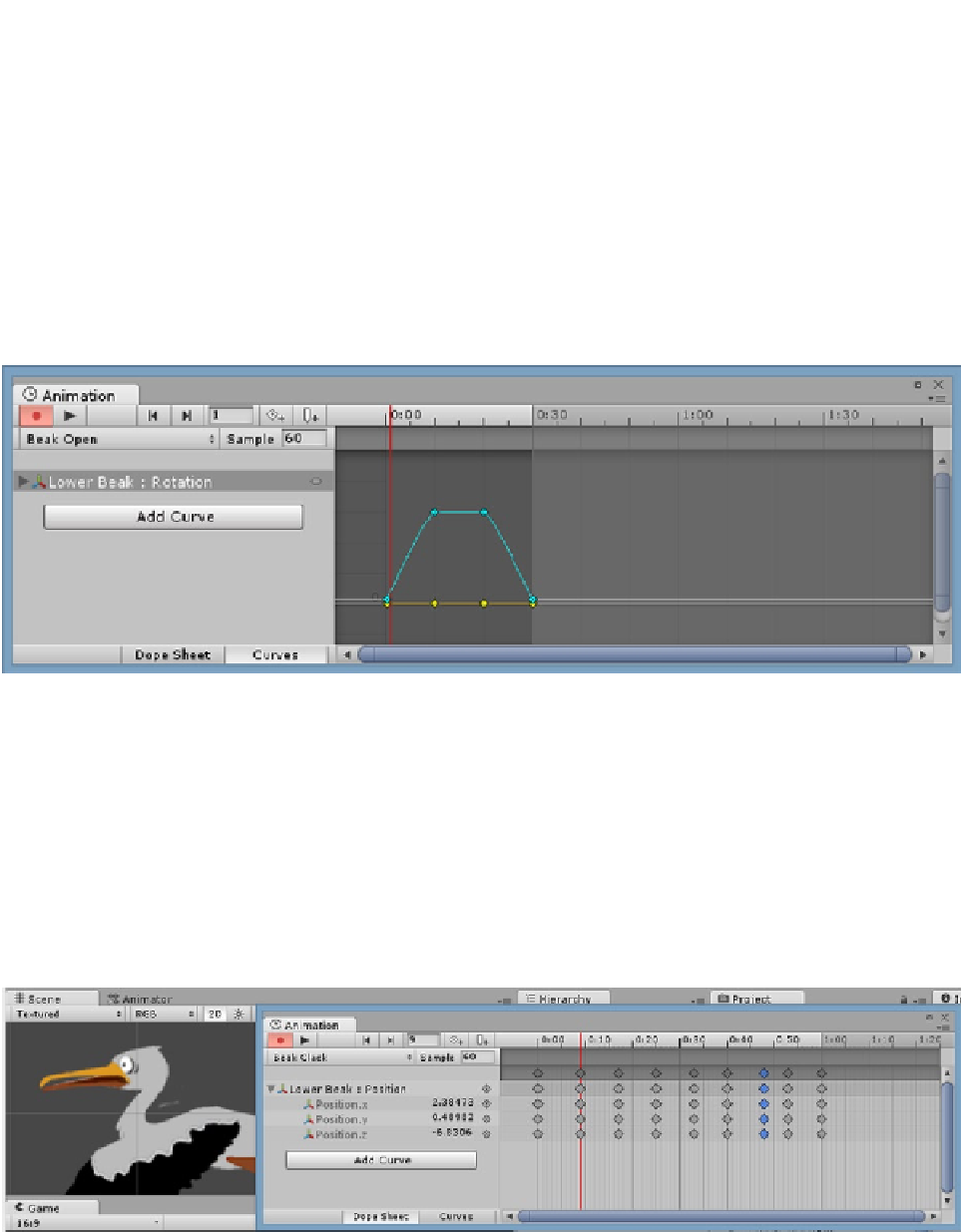Game Development Reference
In-Depth Information
The curve flattens out between the two “open” keys.
Now that you've seen what it looks like, you can also change the tangent types in the Dope Sheet if
you can do without the visual feedback.
This will be a one-off animation, so you will have to turn off the default loop setting for the clip.
4.
Select the clip in the Animation Clips folder in the Project view.
5.
In the Inspector, uncheck Loop Time.
6.
Click the Record button off and then on to update the Animation view.
7.
The ghosted curves no longer show in the Animation view (Figure
9-43
).
Figure 9-43.
The flattened curve, no longer looping
Mecanim will be controlling the beak's animation, so you will want to make a quick “idle” clip.
8.
Click the open arrows just to the left of the Sample label, and select
[Create New Clip].
9.
Name it
Beak Clack
, and save it in the Animation Clips folder.
10.
Select the Transform, Position track this time.
11.
Move the Lower Beak up and down slightly over the span of 1:00 (Figure
9-44
).
Figure 9-44.
The clacking animation showing the beak at its down position