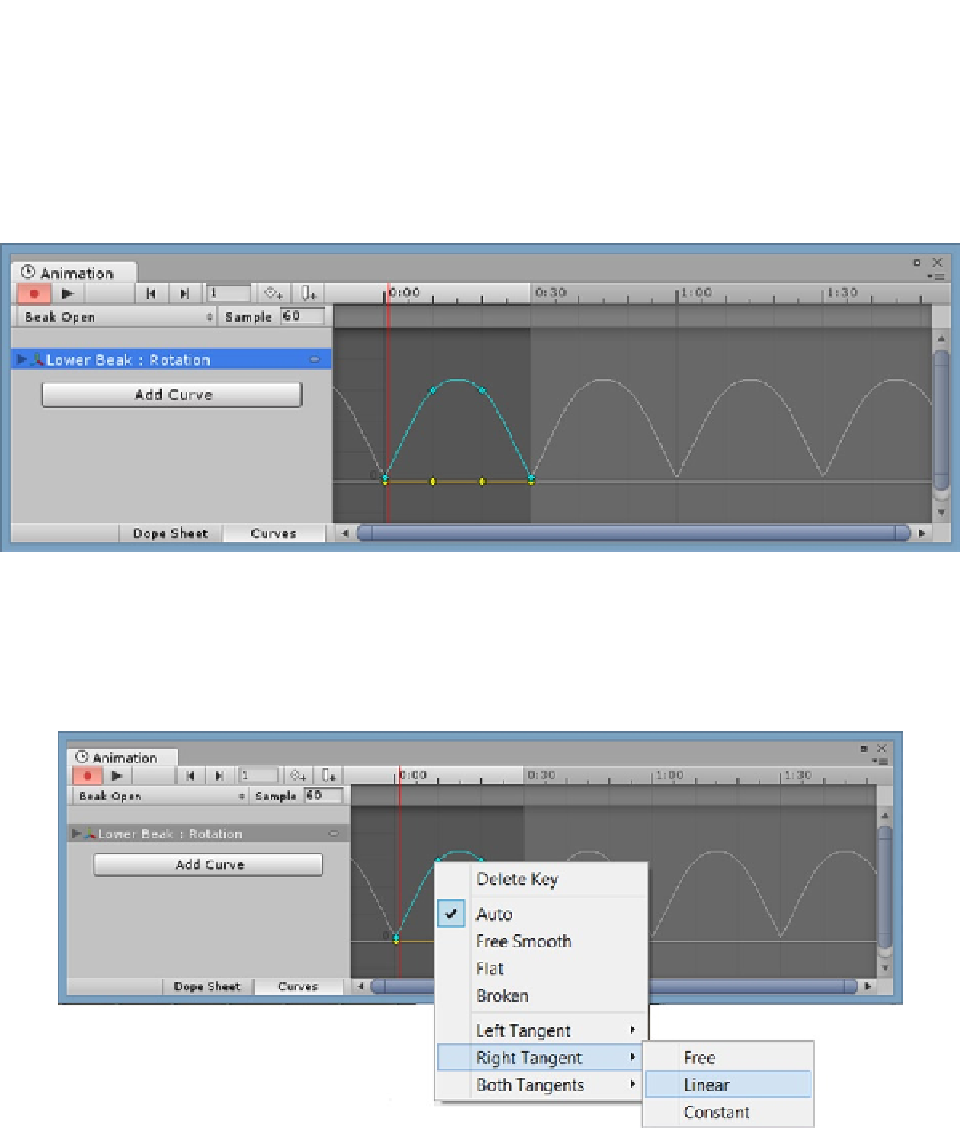Game Development Reference
In-Depth Information
The beak opens farther than it should have because of the default smooth tangents Unity uses when
there are more than two keys. To fix the problem, you will adjust the two “open” key's tangents.
1.
At the bottom of the Animation editor, switch to Curves and select the
Rotation track.
You can now see why the beak opens farther than you set it to open (Figure
9-41
).
Figure 9-41.
The smooth tangents on the Beak Open curve
2.
Select the key at time 0:10, and right-click on it.
3.
From the right-click menu, select Right Tangent, Constant (Figure
9-42
).
Figure 9-42.
Changing the tangency in the key's right-click menu