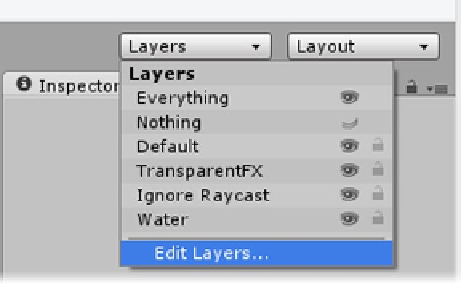Game Development Reference
In-Depth Information
12.
Select the two battery sprites in the Scene view, and move them so they are
in the upper left corner of the Game view (Figure
9-22
).
Figure 9-22.
The sprites in position
Layers
At some point, you may have noticed that part of the garden from the Camera GUI is also showing in
the foreground of the Game view. Unity has a robust layering system to control what objects can be
rendered by each camera. Similar to tags, layers serve as a filtering mechanism. To prevent Camera
GUI from rendering the garden-related objects, you will create a layer just for the sprites.
1.
In the top left of the Unity editor, click Layers and select Edit Layers (Figure
9-23
).
Figure 9-23.
Edit Layers