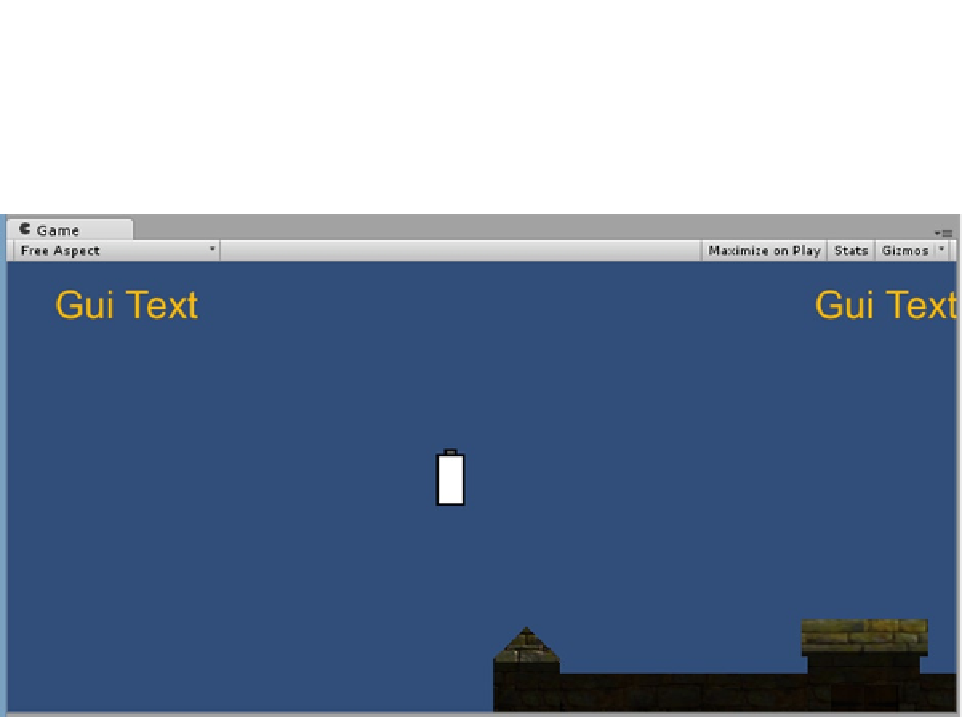Game Development Reference
In-Depth Information
Now you can easily see another problem. Perspective may be good for 3D scenes, but 2D should be
flat or orthographic.
5.
In the Inspector, set the Camera component's Projection to Orthographic.
The view in the Game window is properly flat, but the battery is now very small (Figure
9-19
).
Figure 9-19.
The Camera GUI view properly orthographic
6.
Try moving the camera in closer to the battery sprites in the Scene view.
Nothing changes. To adjust the sprite size in the view, you can either adjust the Camera's Size or the
sprite's X and Y Scale.
7.
Try adjusting the Size and location of the Orthographic Projection in the
Camera component until the battery is displayed large and behind the
Battery Life Gui Text object in the upper left (Figure
9-20
).