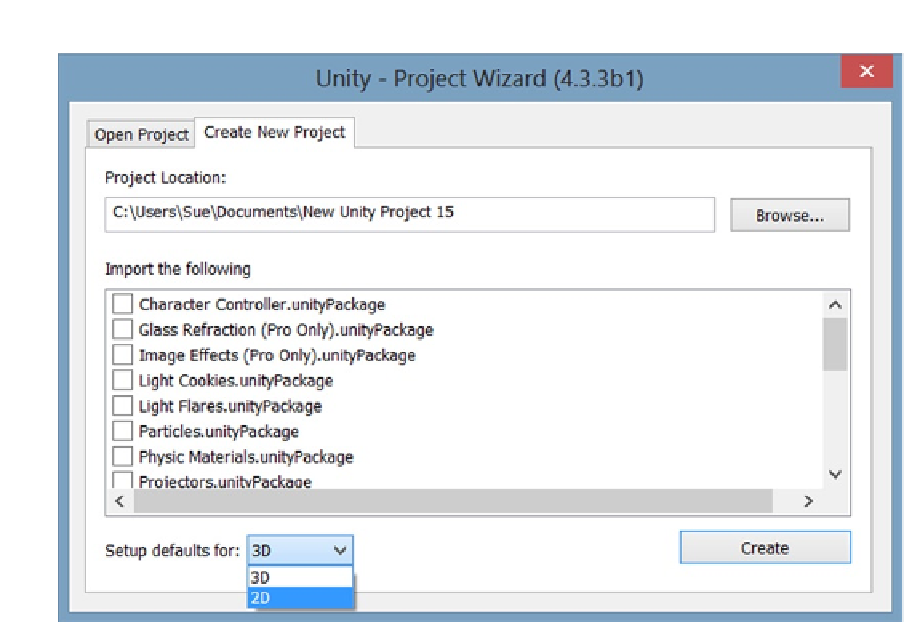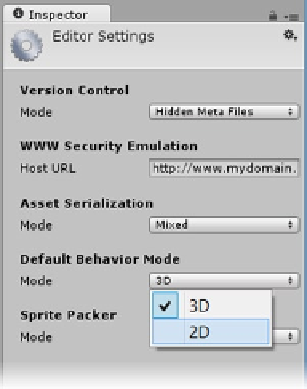Game Development Reference
In-Depth Information
Figure 9-4.
The 2D mode option in the Project Wizard
To change the mode after you have already started your game, you can access the Project Settings.
1.
From the Edit menu, select Project Settings, Editor.
2.
Under Default Behavior Mode, locate 2D mode, but do not change it (Figure
9-5
).
Figure 9-5.
The 2D mode option in the Editor Settings