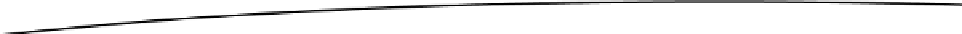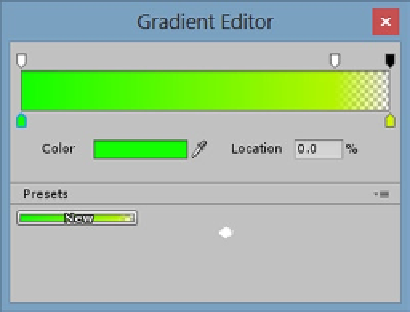Game Development Reference
In-Depth Information
Figure 8-34.
The green goo color
The effect is improving, but the default material, or rather its texture, isn't right for goo globs. For the
right amount of variation, you can use a material with a texture sheet. Let's create a new material for
the texture sheet.
1.
In the Game Textures folder, right-click and select Import Asset.
2.
Import the Splatters Texture from the Chapter 8 Assets folder.
3.
In the Imported Assets, Materials folder, right-click, and from the Create
sub-menu, select Material.
4.
Name it
Splatters
.
5.
Load the Splatters texture into it.
6.
Set its shader to Particles/Additive (Figure
8-35
).