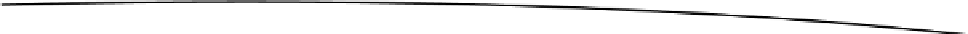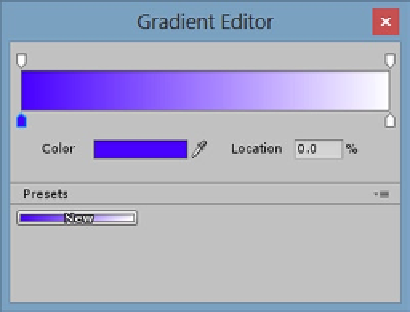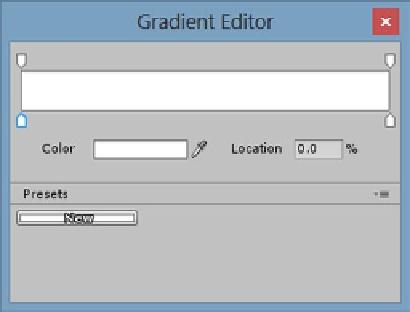Game Development Reference
In-Depth Information
Figure 8-22.
The Gradient Editor
The color bar in the Gradient Editor handles transparency on the top and color on the bottom.
9.
Double-click the marker at the lower left of the color bar to open the
color-picker dialog.
10.
Select a color (Figure
8-23
).
Figure 8-23.
The color-picker dialog in the Gradient Editor
11.
Check out the particle system in the Scene view.
The color loops through the gradient over its lifetime (the Duration parameter), using the default
value of 5 seconds (Figure
8-24
).