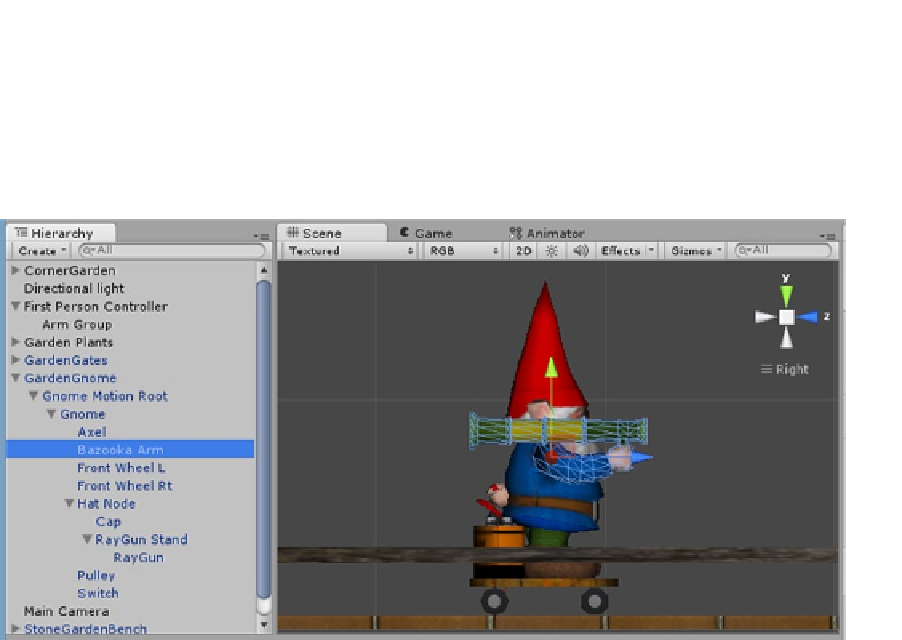Game Development Reference
In-Depth Information
4.
Now select the Arm Group, and use “Move to View” to center it on the
Bazooka Arm.
5.
Manually adjust it so it is in about the same place as the arm's pivot point
(Figure
7-15
).
Figure 7-15.
The Arm Group moved to the Bazooka Arm's pivot point
6.
Drag the Bazooka Arm object onto the Arm Group, and agree to losing
the prefab.
7.
Drag the GardenGnome onto the First Person Controller.
In order for the Arm group to inherit the extra bouncing movement from the Gnome object, you will
have to move the Arm Group into the Gnome group. Gnome Motion Root only moves the character
around the scene, and it is currently bypassed by Mecanim.
8.
In the Hierarchy view, drag the Arm Group onto the Gnome object
(Figure
7-16
).