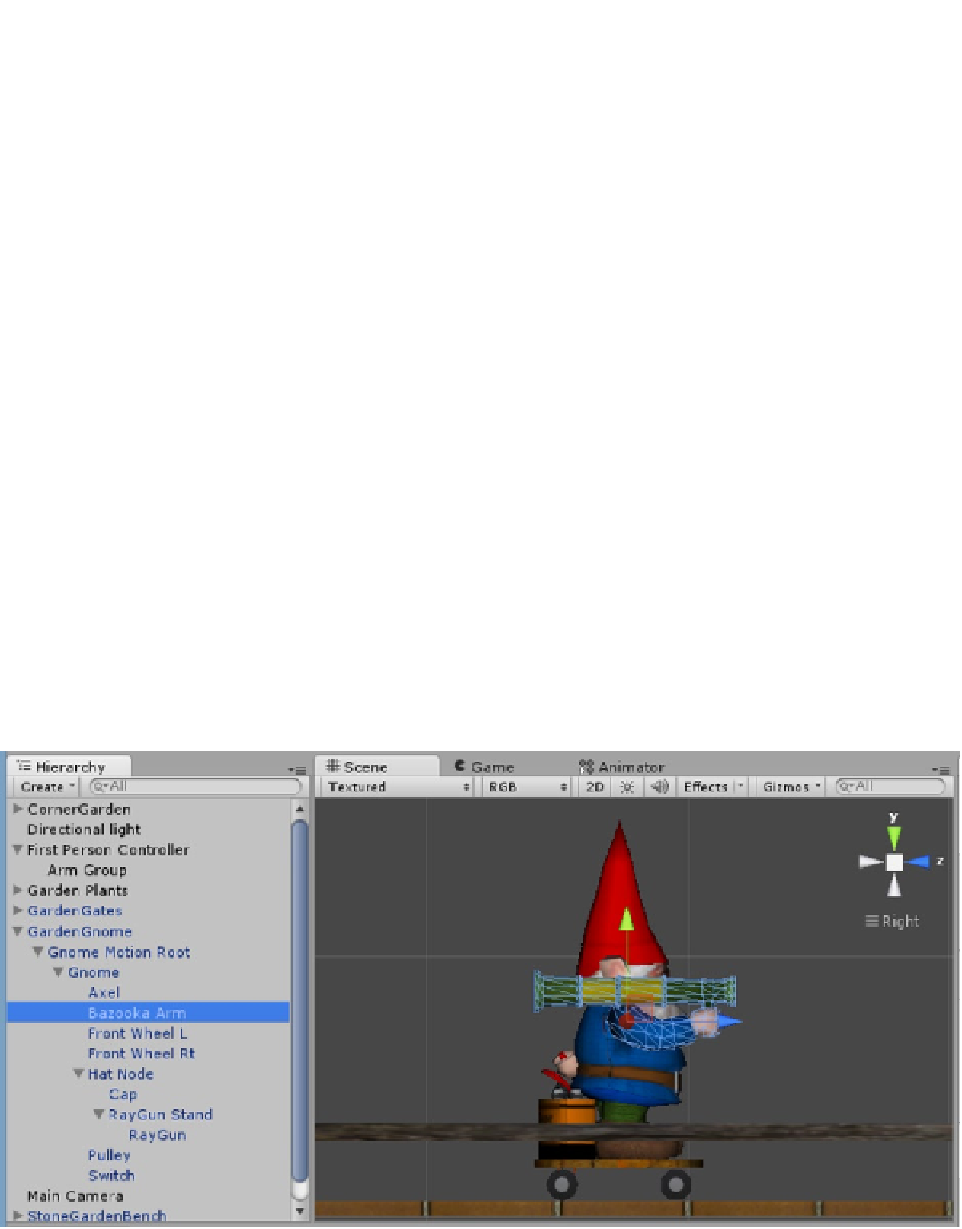Game Development Reference
In-Depth Information
6.
Delete the Graphics object from its hierarchy.
7.
Select its Main Camera, and rename it Arm Group.
8.
Remove its Audio Listener, Flare Layer, and GUILayer components.
9.
Remove the Camera component.
10.
While holding the Alt key down, click the Gnomatic Garden Defender's down
arrow to expand its hierarchy.
Now you will merge the two objects. The gnome's Bazooka Arm will be parented to the repurposed
Arm Group. It has the Mouse Look component that will rotate the Bazooka/Potato gun up and down,
just at it previously rotated its Camera component.
1.
Change the view to an ortho right view, and toggle off Scene lights.
2.
Set the coordinate system to Pivot and Global (Figure
7-13
).
Figure 7-13.
The coordinate system
3.
Locate the Bazooka Arm, and focus the view to it (Figure
7-14
).
Figure 7-14.
The view focused on the Bazooka arm