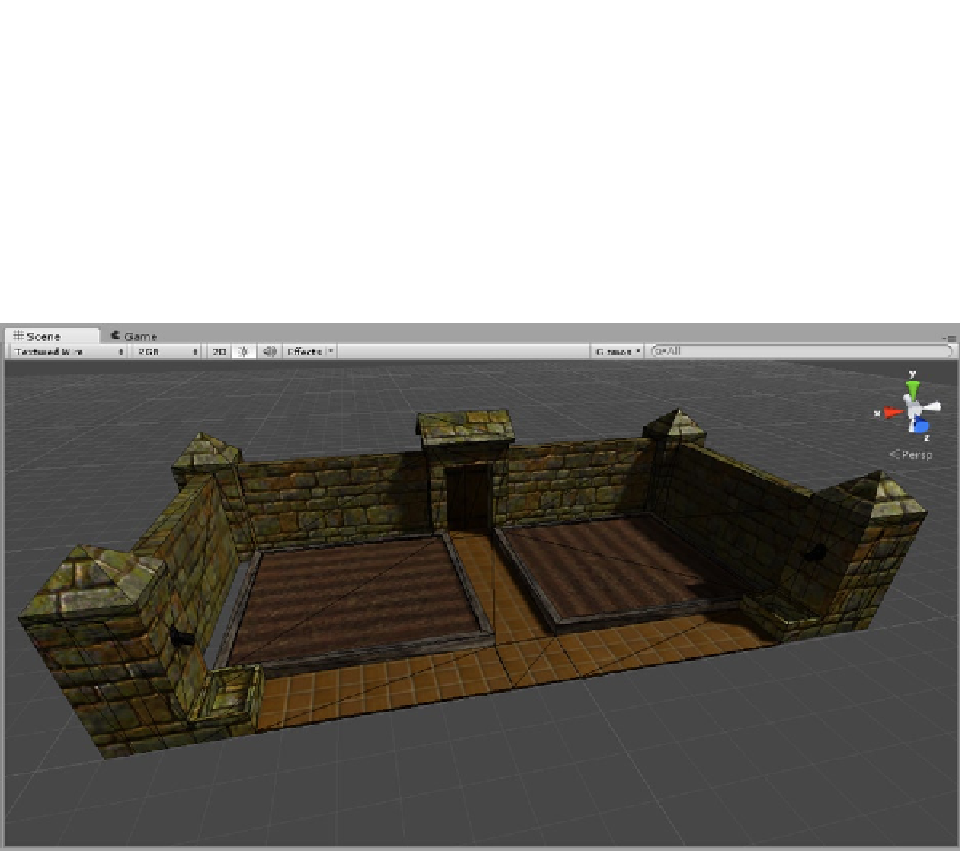Game Development Reference
In-Depth Information
4.
Holding the v key down, move the Wall over until it snaps to the
corresponding vertex on the Gateway.
5.
Set the Planter Tower group's rotation y to
180
degrees.
6.
Rotate the new Raised Bed 90 degrees, using vertex snapping if necessary
for final positioning.
7.
Using the v key to snap to vertices, snap the various parts of the garden into
position (Figure
7-6
).
Figure 7-6.
Half of the garden in place
8.
Change the coordinate system to Center/Local.
9.
Select all but the two Planter Towers, two Walkway Shorts, and the Walkway
Center.
10.
Add the GardenGates Group to the selection.
11.
Duplicate and rotate 180 degrees
in the viewport
while holding the Ctrl (Cmd
on the Mac) key down to enable rotation snap.
Rotation snap may leave a value not quite 180 degrees in the Inspector, but you can manually type
that in to correct any variation. The values will all be changed on a local basis.