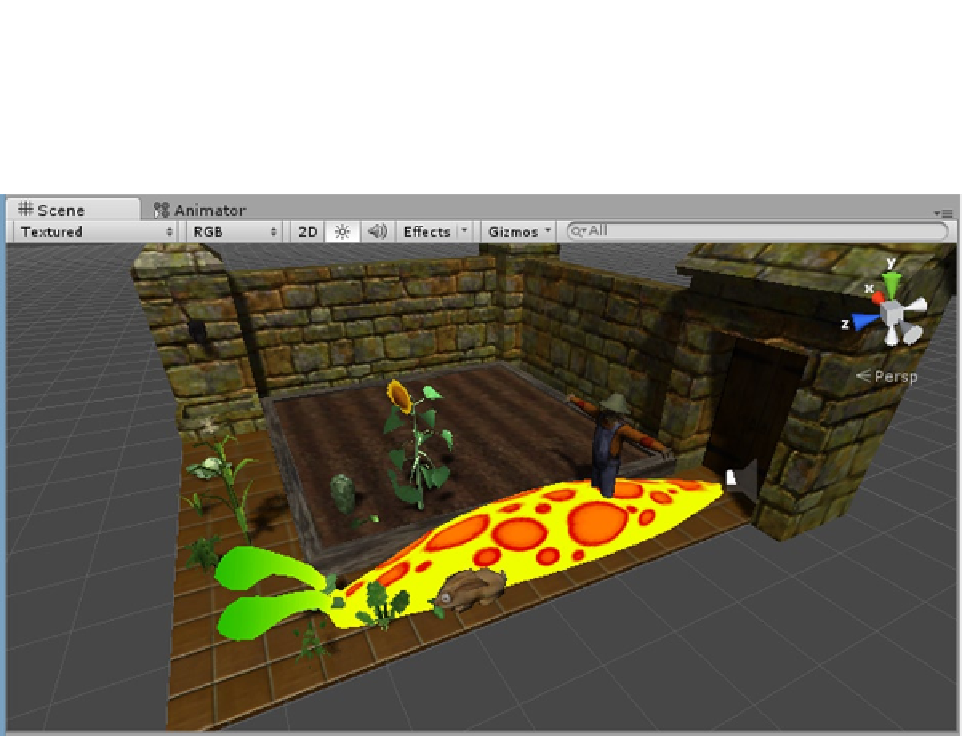Game Development Reference
In-Depth Information
5.
Leave Root Transform Position (Y), Bake Into Pose checked.
6.
Click Apply, and drag the slug into the scene.
At his current size, this thing could be seriously dangerous (Figure
6-45
).
Figure 6-45.
The Slug in scene, at the default size
7.
Select the Slug asset in the Project view, and change its Scale Factor to
0.002
.
The slug is a more appropriate size for the scene. Now that it has a Mesh Renderer component,
you can see the shapes that the base object can morph or blend into.
1.
Select the child Slug in the Slug's hierarchy in the Hierarchy view (Figure
6-46
).