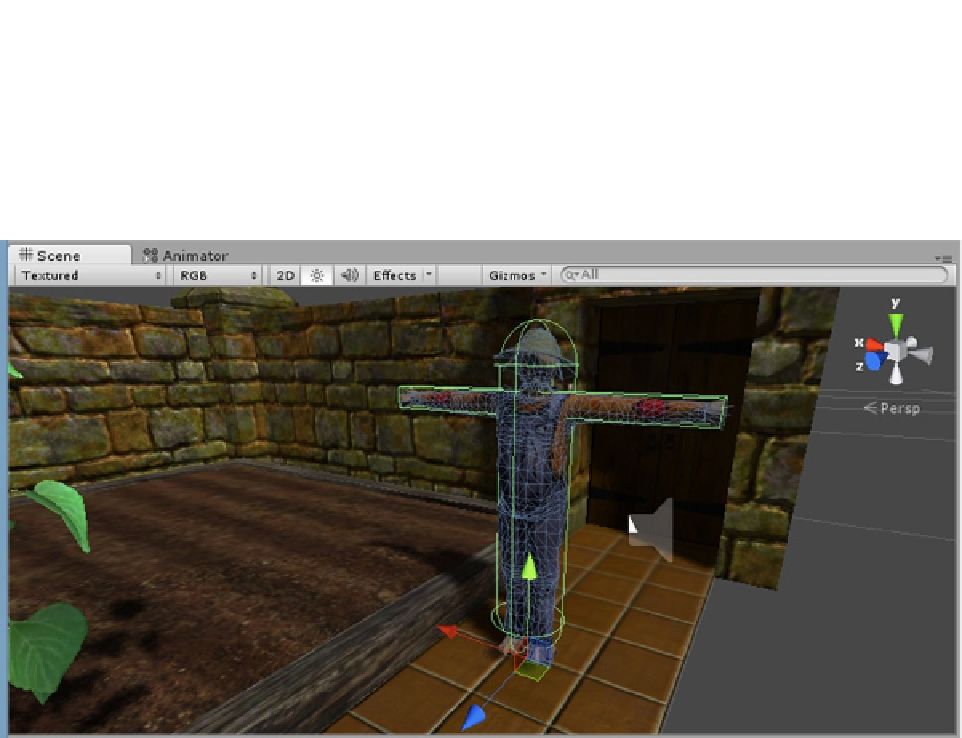Game Development Reference
In-Depth Information
The Scarecrow is now hard at work in his traditional role. It's a little creepy at the regular speed.
3.
Select the SC Hanging Out state, and set its Speed to
0.2
.
4.
Add a Capsule collider component to fit his body.
5.
Add a Box collider as well, and fit the collider to his arms (Figure
6-39
).
Figure 6-39.
The scarecrow's colliders
It turns out you can add more than one collider component to an object as long as they are not the
same type.
6.
Drag the Scarecrow into the Prefabs, Characters folder in the Project view.
Comment out the
print
line in the script, and save the script.
7.
BlendShapes
With Unity 4.3 came support for BlendShapes, also known as
morph targets
. Morph targets are
a means of animating the vertex positions without the use of bones. The procedure is to create
several “target” configurations of the mesh and then blend between them to animate the mesh. This
technique is very useful for very organic creatures that have no bone system. It is also used for facial
animation, although the results may be more suited to cartoon characters than those derived from
traditional methods. For the game, you will have a slug character that shoots through the garden
from time to time. The majority of its body animation was created through the use of morph targets
(Figure
6-40
).