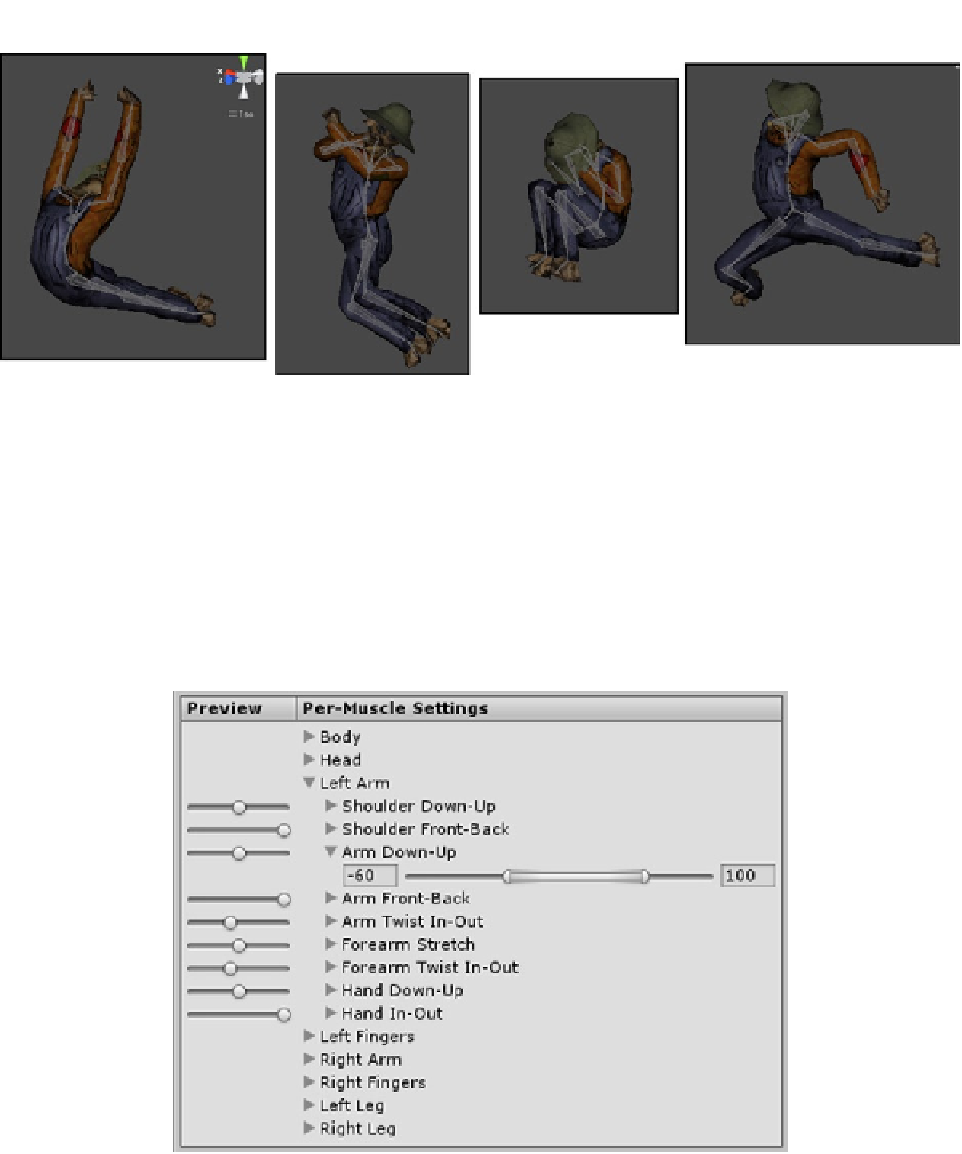Game Development Reference
In-Depth Information
Figure 6-26.
Tweaking sliders in the Muscle Group Preview
7.
Click the Reset All button at the top of the sliders.
The middle section is where you can set the range of movement for the various bones, This may
not be necessary if the animation clips you are using are fairly tame, but if your character is vastly
different from the animation skeleton's build, you may have to do some adjustments. Let's limit the
upper arm range.
1.
Open the Left Arm, Arm Down-Up setting (Figure
6-27
).
Figure 6-27.
Adjusting the Arm Down-Up range