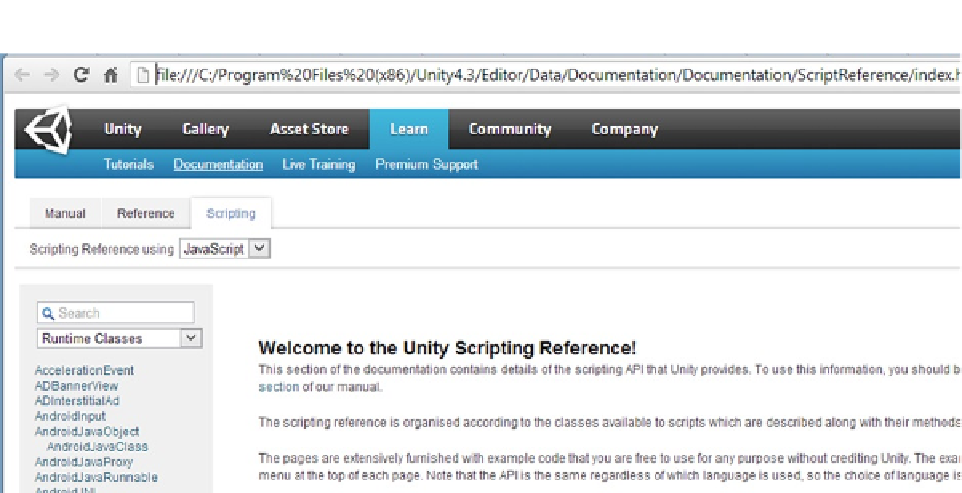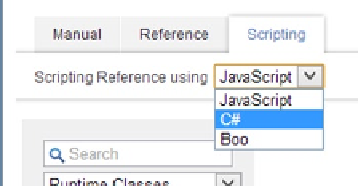Game Development Reference
In-Depth Information
Figure 5-14.
The Scripting Reference opened in the browser
The first thing to do is to specify the scripting language you are using.
2.
Just under the Scripting tab, click to open the drop-down menu and select
C# (Figure
5-15
).
Figure 5-15.
Specifying C#
3.
In the Search field, type in
GameObject
and press Enter.
A long list of matches is generated (Figure
5-16
).