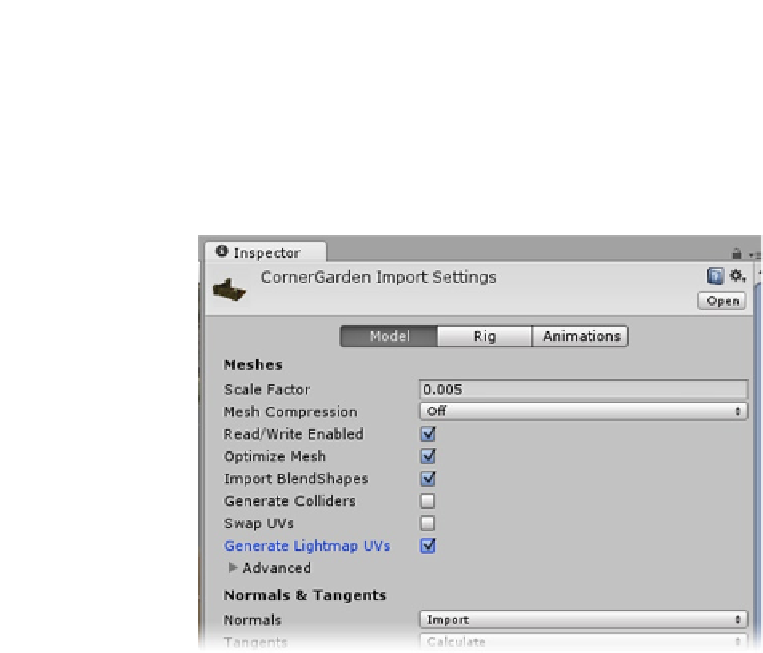Game Development Reference
In-Depth Information
1.
Click Clear in the Console to get rid of the warnings, and select the Project
view again.
2.
Select the Corner Garden asset in the Project view.
3.
In the Model section, check Generate Lightmap UVs (Figure
4-43
).
Figure 4-43.
The Generate Lightmap UVs option in the Importer
4.
Click Apply.
5.
Rebake the lights in the Lightmapping window.
This time you should see shadows from the Carrots, TomatoPlant, and Radish objects and see
several objects atlased in the lightmap (or maps if you have Pro). The Carrots object itself, however,
is conspicuously missing (Figure
4-44
). It turns out that the Nature shaders use the second UV map
for adding wind on terrain plants, so Carrots comes up short one set of UVs . . . in this case, the one
used for its regular texture map.