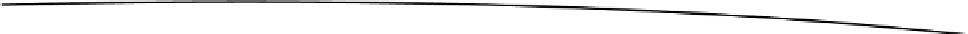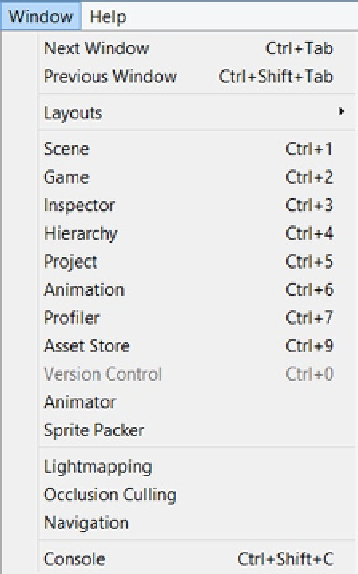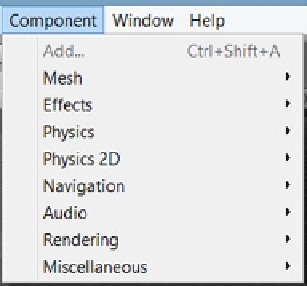Game Development Reference
In-Depth Information
Figure 1-12.
The Component menu
The Window menu (Figure
1-13
) is where you can go to open or change focus to Unity's standard
and specialty views or editors. The shortcut keys are listed if they exist. Note the Asset Store item.
This will take you directly through Unity's Asset Store, where you can import assets directly into
your game.
Figure 1-13.
The Window menu