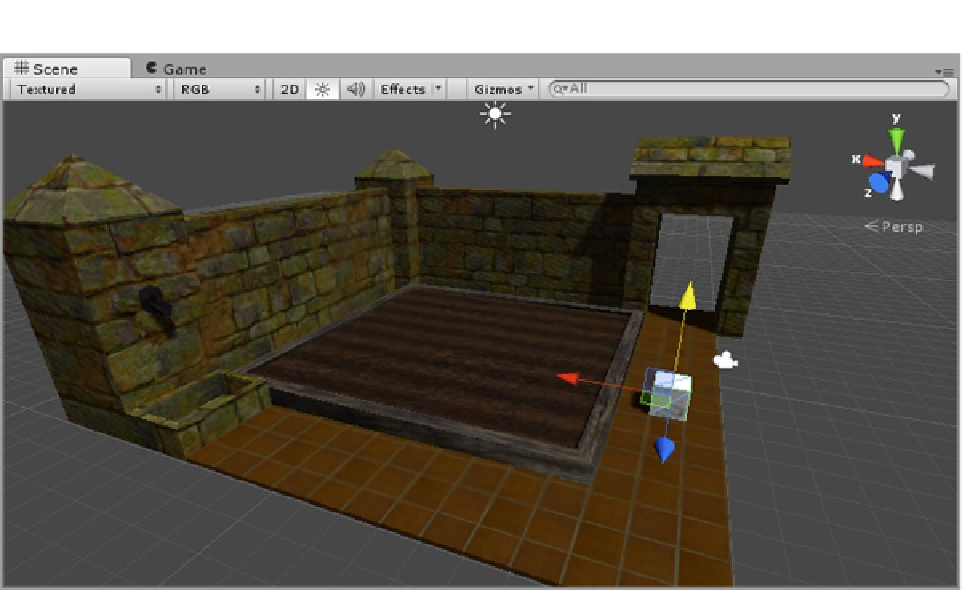Game Development Reference
In-Depth Information
Figure 4-15.
A Cube put in the scene to check for scale
If the Cube is 1 meter, the garden looks to be a bit on the large size. You could scale it in the scene,
but if it needed to be re-imported or used in another scene, you would have to rescale it. Also,
changing it in the scene view costs more in performance and can break batching if the scale is not
uniform. The best practice is to adjust the scale of imported assets in the Importer itself.
2.
Select the CornerGarden asset in the Project view.
3.
In the Inspector, Model section, set the Scale Factor to
0.005
and click Apply.
The individual meshes shrink in the Preview window but will recover the next time you select the
asset in the Project view. In the Scene view, you can position the Cube near the doorway to see the
improvement (Figure
4-16
).