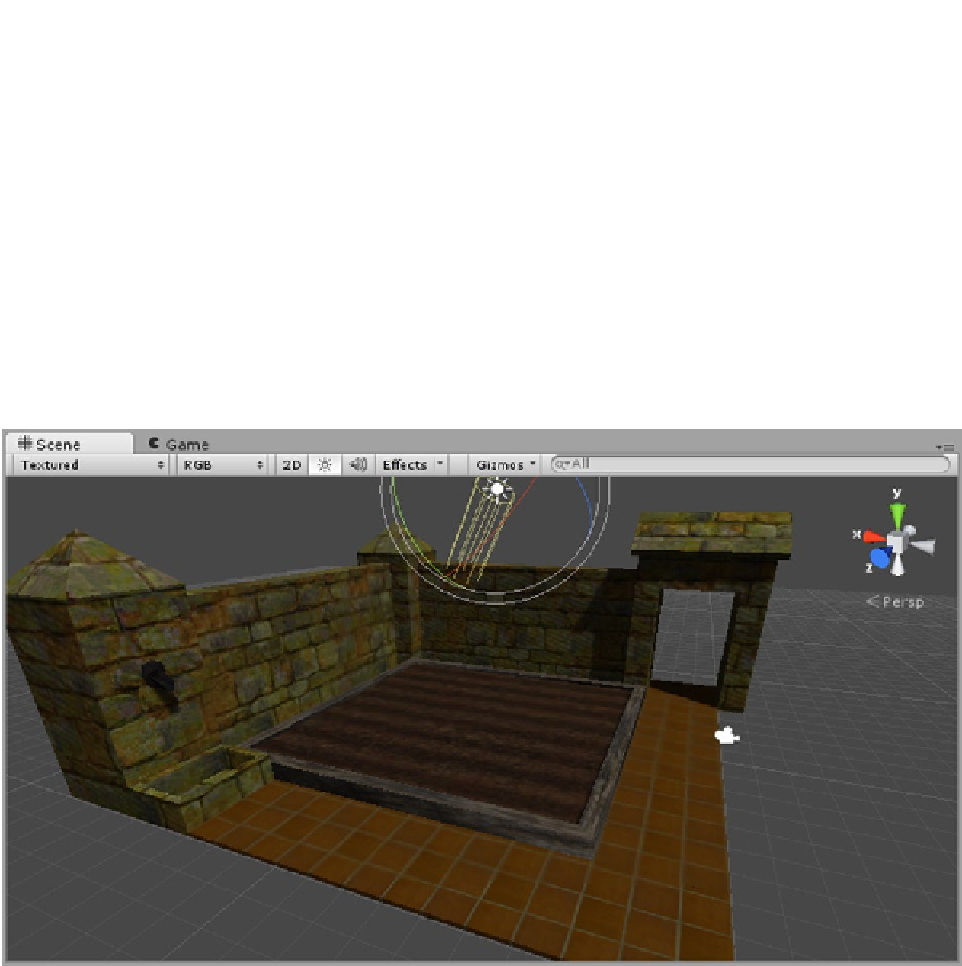Game Development Reference
In-Depth Information
The first thing you will notice is that the materials are rather dull and lifeless. The next is that most
of the plants require both a shader that uses the texture's alpha channel as transparency and that
most will also require a two-sided shader. Before dealing with the plants' materials, let's examine the
garden structures that also came in.
1.
From The Imported Assets folder, drag the CornerGarden asset into the
Hierarchy view.
2.
Add a Directional light to the scene, and set Shadow Type to Soft Shadows.
3.
Set the shadow Strength to about
0.8
.
4.
Adjust it so the garden is nicely visible, and toggle on Scene Lights
(Figure
4-14
).
Figure 4-14.
The CornerGarden asset lit by a Directional light
Scale Factor
The first thing to check when importing a new asset is the scale. Depending on the application it
was built in and the purpose for which it was created, it may require an adjustment in its scale. The
quickest way to check the scale is to drop a cube into the scene. The Cube primitive is 1 x 1 x 1
meter, or about 3 feet cubed.
1.
Create a Cube, and move it onto the tiled path (Figure
4-15
).